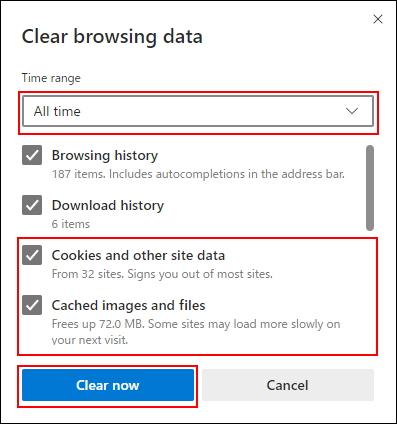Troubleshooting Microsoft Edge
This section describes how to troubleshoot problems such as product screens not being displayed or screen layouts being corrupted.
This section explains the scenario using the following case as an example.
- OS: Windows 10 Pro
- Web browser: Microsoft Edge 89.0.774.45
STEP1: Display the Product Screen in the InPrivate Window.
Cookies, cached information, or extensions added to your Web browser may affect displaying interfaces or product behavior. By using the InPrivate window in your Web browser, you can disable these features and check whether they cause the problem.
For details on the InPrivate window, refer to the Help provided by Microsoft.
Microsoft Help: Browse InPrivate in Microsoft Edge
- Start your Microsoft Edge.
- Click
 , and then click New InPrivate window.
, and then click New InPrivate window.
A new window will be displayed. When "InPrivate" appears at the top right of the screen, the InPrivate mode is enabled. - Display the product screen to check whether or not the problem occurs.
If the problem does not occur, proceed to STEP 2 because cookies, cached information, or extensions added to your Web browser may affect the product behavior.
Close the window to exit InPrivate mode.
STEP 2: Disable Extensions.
Perform this step when the problem does not occur in STEP1.
Disable extensions one by one and check whether the trouble is solved.
For details, refer to the Internet Explorer Help provided by Microsoft.
Microsoft Help: Add, turn off, or remove extensions in Microsoft Edge
- Start your Microsoft Edge.
- Click
 , and then click Extensions.
, and then click Extensions. - Click Manage extensions.
- Turn off the toggle to disable the extension.
- Close the "Extensions" tab.
- Check that the problem is solved.
- If the problem persists:
Select other extension and repeat Steps 2 to 4 to see whether it solves the problem.
If the problem persists after disabling all extensions, proceed to STEP3. - If the problem is solved:
Troubleshooting is completed. Extensions that do not affect your browser's behavior can be enabled again as needed. You do not need to perform STEP3 and subsequent steps.
- If the problem persists:
STEP3: Clear Cookies and Cache Information.
Perform this step when the problem does not occur in STEP1.
For details, refer to the Internet Explorer Help provided by Microsoft.
Microsoft Edge Help: View and delete browser history in Microsoft Edge
- Start your Microsoft Edge.
- Click
 , and then click History.
, and then click History.
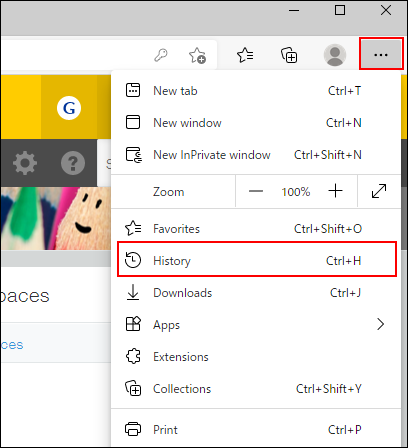
- Click
 and then click Clear browsing data.
and then click Clear browsing data.
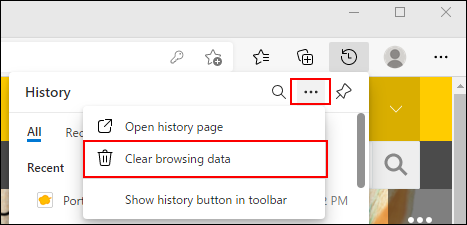
- From the "Time range" dropdown list, select "All time".
- Select "Cookies and other site data" and "Cached images and files" check boxes.
- Confirm the time range and selected items, and then click Clear now.