Deleting Shared To-Dos
Delete Shared To-Dos.
Shared To-Dos can be deleted by all members of the space.
Steps:
-
Click the app icon
in the header.
-
Click Space.
-
Click the name of the space.
-
Select the discussion.
-
Click the shared To-Do name you want to delete on "Discussion" screen.
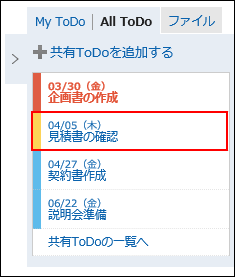
-
On the To-Do details screen, click Delete.
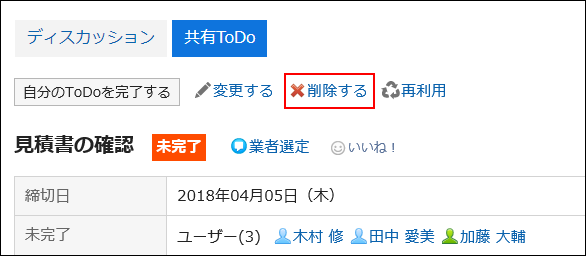
-
Click Yes on the screen to delete To-Dos.