Specification for full text search on bulletin board
This section describes the topic search specifications.
The following topics cannot be searched:
- Posting a draft
- Topic Awaiting topic
- Expired topics
Items That Can Be Searched in the System Administration Screen
For details, refer to Items That Can Be Searched in the System Administration Screen in "Specifications for Standard Search".
Items That Can Be Searched in the User Screen
The following items can be searched by entering keywords in the search box on the user screen
Categories
| Search items | Remarks |
|---|---|
| Category names | You can search the category name of the same display name as the language that is used by the user. You cannot search for categories that do not have user rights. |
Topic
| Search items | Remarks |
|---|---|
| Subject | |
| Body | |
| Comment | |
| Attachment file name | |
| Attachment contents | For a searchable file format, refer to full text Search file. |
Options Available for Search
On the "Search results" screen, you can search by using the following options
- Keyword:
Enter the keywords you want to search.
For the specification on the search keywords, refer to Search keywords. - Search in:
Set what you want to search.- Topic
- Category name
You can search the category and the category name of that subcategory.
If you have selected a category other than root, search all categories is displayed.
Select to search all categories in bulletin board.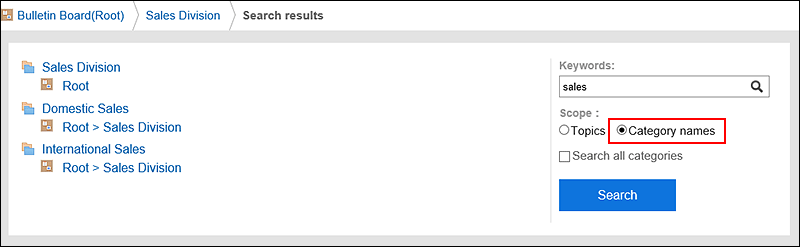
- Sort by:
Set the display order of search results.- Relevance:
This item is displayed in order of relevance, based on the frequency of keywords and the spacing of keywords in the data. - Updated:
Search results are displayed in the descending order of the updated date and time.
- Relevance:
- View only files/titles:
Configure the target items to search. "Search only files" and "Search topic subjects" cannot be used at the same time.- Show only files
Finds data that contains keywords in the attachment file name. You can filter by attachment type. - Search title:
Searches for data with keywords in the title.
- Show only files
- From:
You can filter your search by a topic creator. Enter a display name of the user in the "From" field. - Period:
Set the period to search.- If you want to specify only the start date:
Searches data updated from the specified date to the current period. - To specify the end date only:
Finds data updated in the period from the oldest data to the specified date.
- If you want to specify only the start date:
- Language:
Set the language that you want to search.