Change reports
Change the report details and recipients.
Only the report author and the user who is allowed to change the report can change the report details and notification recipients.
Changing the Contents of a Report
Change contents in reports.
When you change the contents of a report, updates are sent to the notification recipients.
-
Click the app icon
in the header.
-
Click MultiReport.
-
On the "MultiReport" screen, click the subject of the report.
-
On the report details screen, click Save.
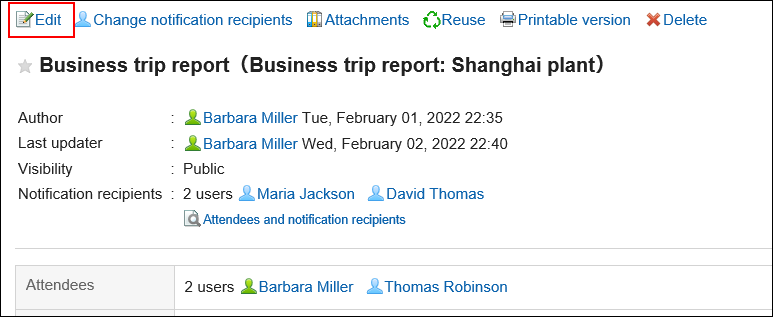
-
On the screen to change reports, set the required items.
For details, refer to Setting Items for Reports. -
Confirm your settings and click Save.
Change Notification Recipients
Change the report recipients and the users who can change the report.
Users who have been added to users who can change notifications and reports will be notified of updated information.
-
Click the app icon
in the header.
-
Click MultiReport.
-
On the "MultiReport" screen, click the subject of the report.
-
On the report details screen, click the item to change the notification recipients.
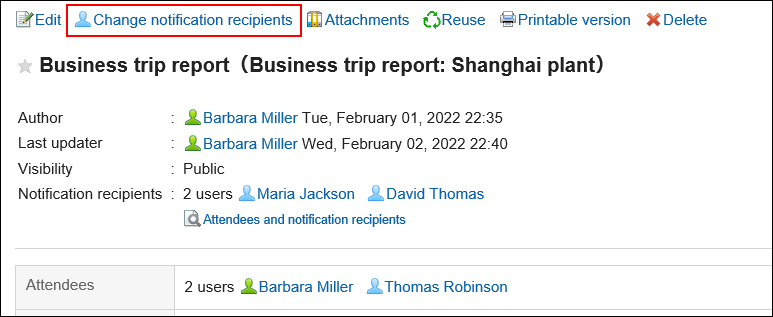
-
On the screen to change notification recipients, you can change the recipients and users who can change the report.
For details, refer to Setting Items for Reports. -
Confirm your settings and click Save.