Setting up Proxies
Set up a proxy who can change the presence information on your behalf.
Depending on your system administrator settings, you may not be able to set up a proxy. For details, refer to how to allow proxy settings.
Steps:
-
Click User name in the header.
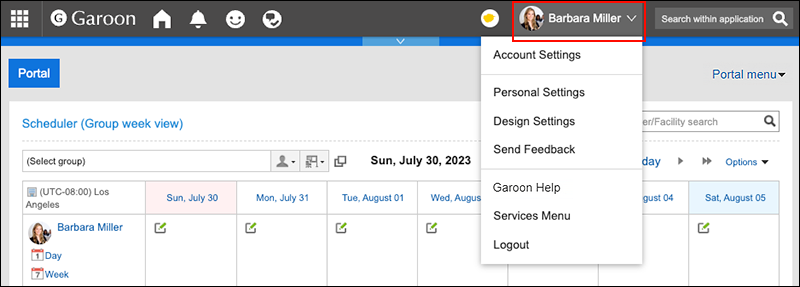
-
Click Personal Settings.
-
Click Setting of each application.
-
Click Presence indicators.
-
Click Proxy settings.
-
On the screen to set proxies, select the organizations or user to set as a proxy, and click Add.
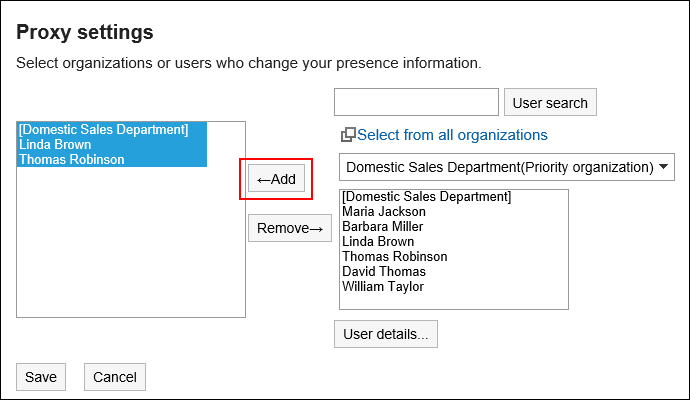
-
Confirm your settings and click Save.