Deleting Addresses
Delete addresses in the Personal Address Book and in the shared Address Book.
Deleting Addresses One by One
Delete Addresses one at a time.
Steps:
-
Click the app icon
in the header.
-
Click Address Book.
-
On the "Address Book" screen, select a book.
-
Click the name of the address you want to delete.
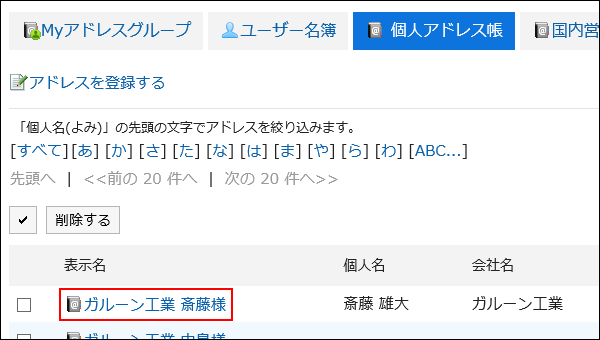
-
On the "Address Details" screen, click Delete.
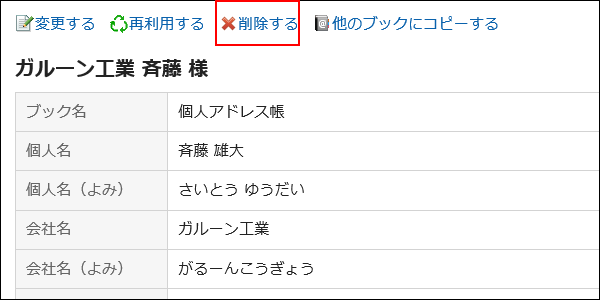
-
Click Yes on the "Delete addresses" screen.
Deleting Multiple Addresses in Bulk
Select the addresses you want to delete, and delete them all together.
Steps:
-
Click the app icon
in the header.
-
Click Address Book.
-
On the "Address Book" screen, select a book.
-
Select the checkbox for the address you want to delete, and then click Delete.
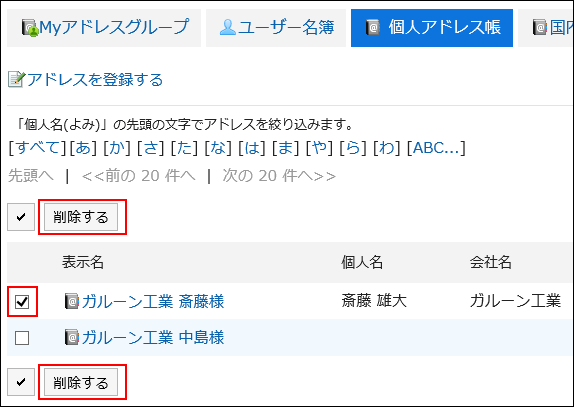
-
Click Yes on the "Delete addresses" screen.