To-Do List category settings
Set the category to which to categorize To-Do.
If you set a category before you add To-Do, the To-Do registration becomes easier.
Steps:
-
Click the app icon
in the header.
-
Click To-Do List.
-
On the "To-Do List (To-Dos)" screen, click "Set a Category".
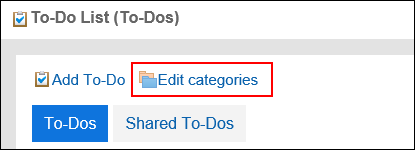
-
On the "Category settings" screen, set a category.
Enter one category per line.
If you want to change the order of categories, reorder categories.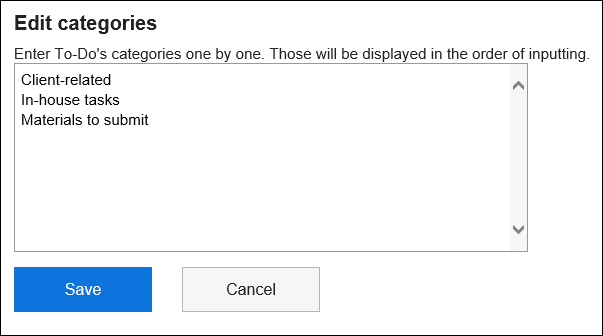
-
Confirm your settings and click Save.