How to View the Screen
This section describes icons and buttons that are displayed on the "Timesheet" screen.
One month of work status is displayed for each user.
The time is displayed in the format of the selected time in the locale settings in the personal settings.
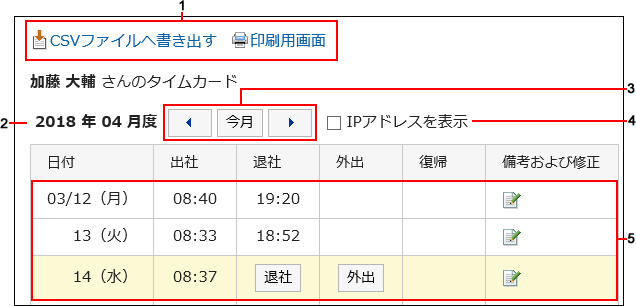
Description of the items
| Number | Description |
|---|---|
| 1 |
|
| 2 | Year/Month/Day of Timesheet: The system administrator configures the start date. |
| 3 |
|
| 4 | IP Address: When the checkbox is selected, the IP address of the user is displayed when the time is recorded in the timesheet. |
| 5 |
|
 :
: :
: :
: