Searching For a Report
Search for a report by specifying keywords and conditions.
When you click "Advanced Search", you can search by setting a detailed search condition on the "search report" screen.
Steps:
-
Click the app icon
in the header.
-
Click MultiReport.
-
On the "MultiReport" screen, select a folder.
Reports in the selected folder are searched. -
Type keywords in the search box, and then click "Report Search".
A report that contains keywords is displayed in the search results in one of the following fields
- Report Form Items
- Created by
- Comment
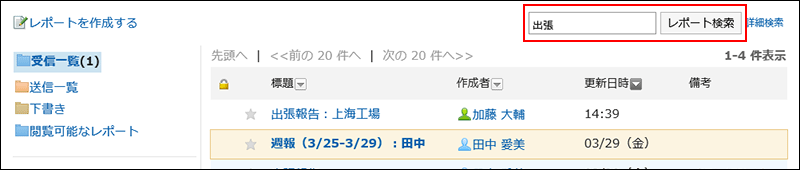
-
On the "Search Report" screen, confirm the search results.
To filter further conditions, specify search conditions, and click "Search".