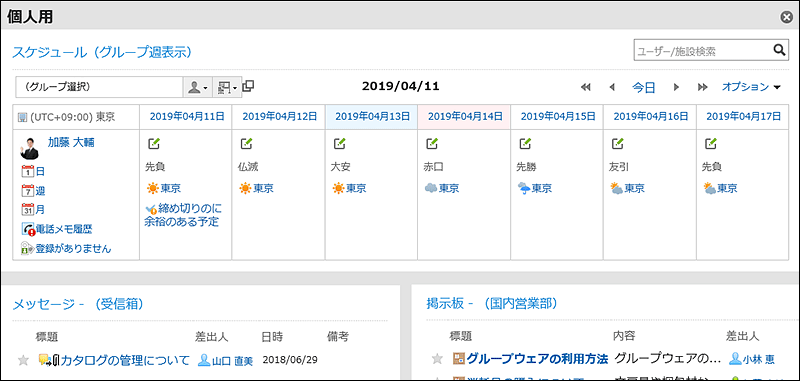Previewing My Portals
Check the appearance of My Portal.
Steps:
-
On the "Portal" screen, open the portal to preview, and then click "Portal settings" on
 .
.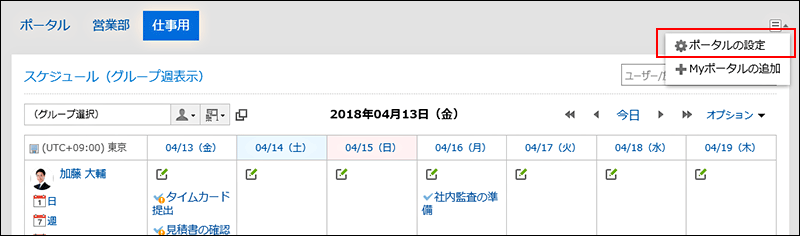
-
On the screen for My Portal details, click "Preview".
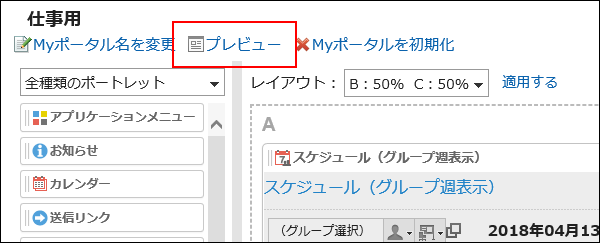
-
On the preview screen, confirm the layout.
To end the preview, click the icon.
icon.