Default portal setting
You can set the default portal which is displayed when you login Garoon.
You can select one of the following portals.
- System-defined portal created by the system administrator
- My Portal created by the user
The portal you have select is applied when you logout and login again.
Steps:
-
Click User name in the header.
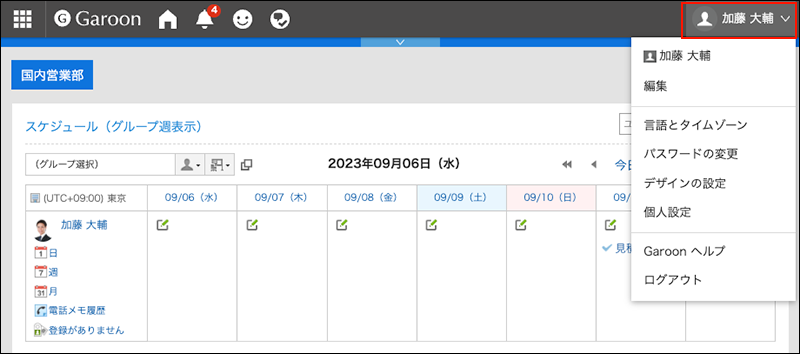
-
Click Personal Settings.
-
Click Setting of each application.
-
Click Portal.
-
Click "Default portal".
-
On the "Default portal" screen, select a portal which you want to display at the login time.
If you select "(Unspecified)", "Default portal" which system administrators have selected is displayed.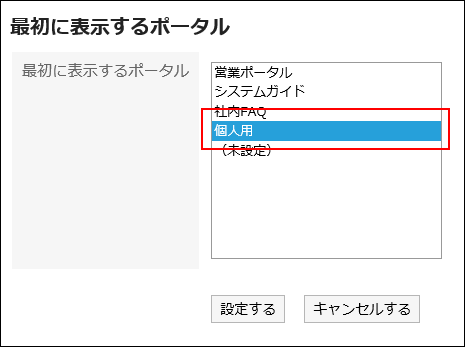
-
Confirm your settings and click Save.