Acknowledgment Status
You can view whether a user has read the topic (the acknowledgment status) who has been set by the system administrator as a notification recipient of the topic.
The acknowledgment status of the topic can be set only when creating a topic. After you have published a topic, you cannot change it.
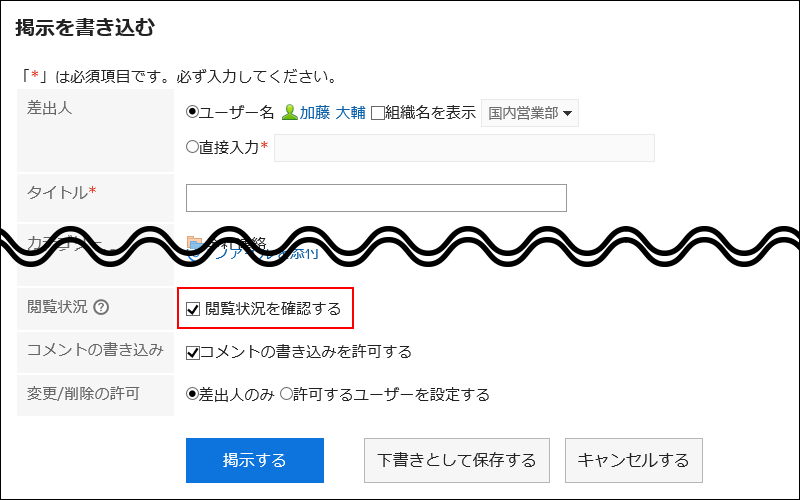
Steps:
-
Click the app icon
in the header.
-
Click Bulletin Board.
-
In the "Bulletin Board" screen, select the category and click the title of the topic to check the acknowledgement status.
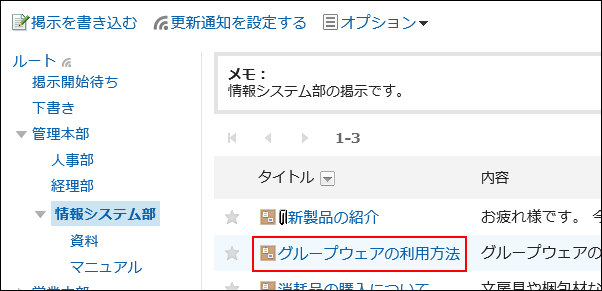
-
On the topic details screen, click "Acknowledgment status".
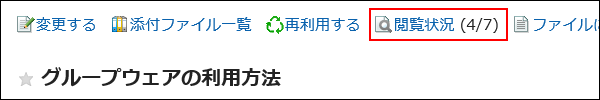
-
On the "Acknowledgment status" screen, check the status and the date and time of the acknowledgment of users who are notified.
The following information can be checked.
- Viewer:
When a topic is published, users who have been assigned as the update notification recipients by the system administrators and have rights to view the topics are displayed.
If an organization or a role has been set as a recipient, the members of the organization or role are displayed. - Acknowledged:
The date and time when the notification recipient opened the topic for the first time
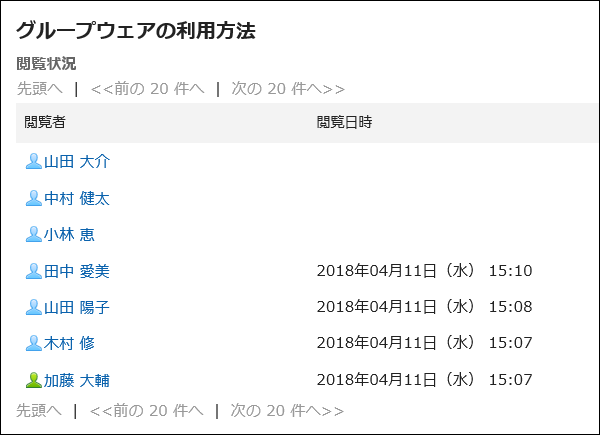
- Viewer: