Log Archive Specifications
Garoon regularly (weekly) checks if the database has logs older than the retention period specified in the configuration file (common.ini) and archives them if they exist.
- The logs older than the retention period are archived using "archive_log.csp" on the day and time set in the "Archive settings" screen. Archived logs are deleted from the database.
For details, refer to Archiving settings. - When the amount of logs is large, two or more archives are created. A sequential number such as "_2" and "_3" is added to the end of the archive names of the second and subsequent archives.
- The maximum amount of logs that can be saved in one archive varies depending on the archive file format.
If you change the settings file, you can change the maximum amount limit.
For details, refer to How to change the maximum amount of logs stored in one archive.- XLSX format:
The maximum amount is 100,000 lines. The default setting is 100,000 lines. - CSV (UTF-8) or CSV (Shift-JIS) format:
The maximum amount is 500,000 lines. The default setting is 100,000 lines.
- XLSX format:
- archive_log.csp is the command used for archival. The following limitations apply:
- Up to three weeks of logs can be retrieved in one archiving run.
- The maximum amount of logs that can retrieved in one archiving run is 500,000 lines. You cannot change this value.
- You can also run archive_log.csp manually. When you manually run the command, you can archive up to 50 weeks of older logs.
For details, refer to how to archive logs.
Archive Examples
This section contains an example of an archive that was created based on the following conditions:
- File format: XLSX
- Archive created: Sunday 0:00 am
- Archived date and time: 2017/08/27 0:00
- Base date (90 days before the archive date): 2017/5/29 0:00
- Logs output in 2017/05/22 0:00-2017/05/28 23:59:59 period: 150,000 lines
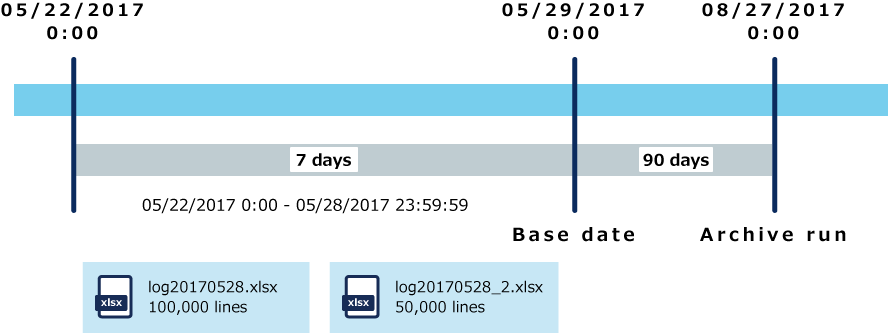
- Search the logs that were created in the past 90 days from the archived date/time of 2017/08/27 0:00, and create archives on weekly basis.
- When the file format is XLSX, up to 100,000 lines of logs can be saved in one archive.
- 2017/05/22 0:00 - 2017/05/28 23:59:59 - If the number of lines logged during this period (one week) reached 150,000, they will be saved in two archives.
- File format: CSV
- Archive created: Sunday 0:00 am
- Archived date and time: 2017/08/27 0:00
- Base date (90 days before the archive date): 2017/5/29 0:00
- Logs output in 2017/05/08 0:00 - 2017/05/28 23:59:59 period:
- 2017/05/08 0:00 - 2017/05/14 23:59:59 Duration: 50,000 lines
- 2017/05/15 0:00 - 2017/05/21 23:59:59 Duration: 600,000 lines
- 2017/05/22 0:00 - 2017/05/28 23:59:59 Duration: 15 million lines
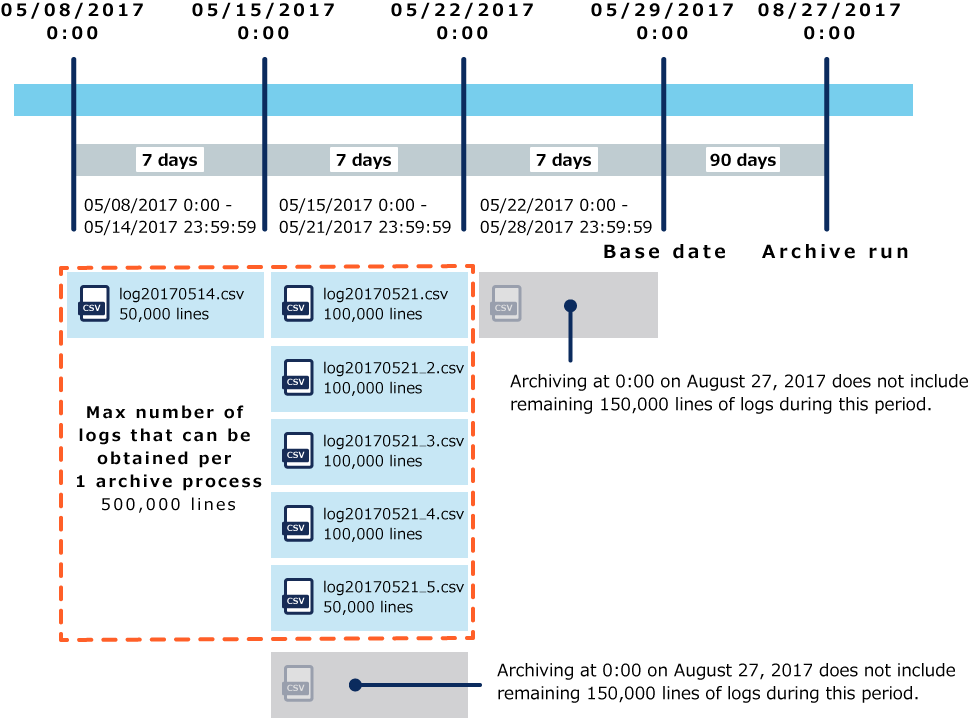
- Search the logs that were created in the past 90 days from the archived date/time of 2017/08/27 0:00, and create archives on weekly basis.
- When the archive format is CSV with the default setting, up to 100,000 lines of logs can be saved in one archive.
- If 2017/05/08 0:00 or later logs are left unarchived and the logs output for 2017/05/08 0:00 - 2017/05/14 23:59:59 are 50,000 lines, the logs will be saved in one archive.
- 2017/05/15 0:00 - 2017/05/21
23:59:59 - If the number of lines logged during this period reached 600,000, they will be saved in five archives.
However, the maximum amount of logs that can be retrieved in one archiving process is 500,000 lines.
Since the 2017/05/08 0:00 - 2017/05/14 23:59:59 period has taken 50,000 lines of logs, the logs available for the 2017/05/15 0:00 - 2017/05/21 23:59:59 period are the 450,000 lines. - 2017/05/15 0:00 - 2017/05/21 23:59:59 - 150,000 lines that could not be retrieved during this period and the logs created from 2017/05/22 0:00 to 2017/05/28 23:59:59 will not be archived at the regular run performed on 2017/08/27 0:00.
Handling of Old Logs Created with Earlier Version of Garoon Version 3.7.0
Version
Garoon version 3.7.0 or later archives logs regularly (weekly), but Garoon versions prior to 3.7.0 do not have a function of archiving regularly.
This means that if you upgrade from Garoon earlier than version 3.7.0 to Garoon of version 3.7.0 or later, you will try to archive all logs stored in 3.7.0 earlier than Garoon. This task continues every week until there are no old logs.
The following conditions describe the case of upgrading.
- File format: CSV
- Updated on Garoon 4:2017/8/20
- Archive created: Sunday 0:00 am
- Oldest saved log date and time: 2017/04/02 09:00
The scope of logs that are archived for regular executions after upgrading are as follows
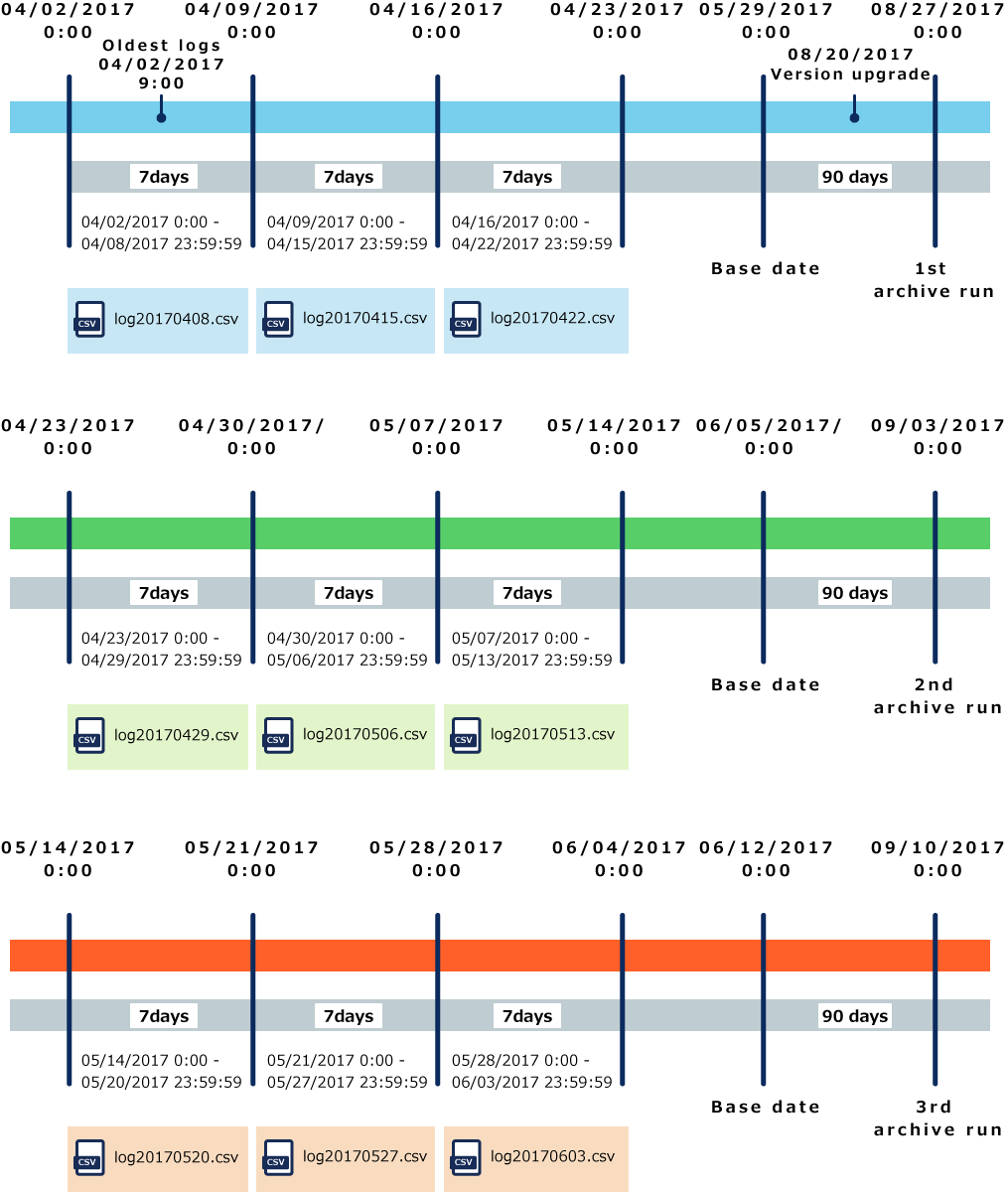
-
Archive date and time: 2017/8/27 0:00
-
Base date (90 days before date of execution): 2017/5/29 0:00
Range of logs being archived Archive name 2017/04/02 9:00 - 2017/04/08 23:59:59 log20170408.csv 2017/04/09 0:00 - 2017/04/15 23:59:59 log20170415.csv 2017/04/16 0:00 - 2017/04/22 23:59:59 log20170422.csv -
Archive date and time: 2017/09/03 0:00
-
Base date (90 days before date of execution): 2017/06/00
Range of logs being archived Archive name 2017/04/23 0:00 - 2017/04/29 23:59:59 log20170429.csv 2017/04/30 0:00 - 2017/05/06 23:59:59 log20170506.csv 2017/05/07 0:00 - 2017/05/13 23:59:59 log20170513.csv -
Archive date and time: 2017/09/10 0:00
-
Base date (90 days before date of execution): 2017/06/12 0:00
Range of logs being archived Archive name 2017/05/14 0:00 - 2017/05/20 23:59:59 log20170520.csv 2017/05/21 0:00 - 2017/05/27 23:59:59 log20170527.csv 2017/05/28 0:00 - 2017/06/03 23:59:59 log20170603.csv