Log Settings
Sets the output conditions for logs.
Log types are set in the Garoon process. You can specify whether to output logs for each type.
The following types of Garoon logs are:
| Type | Description |
|---|---|
| Error | When the "error" screen of Garoon is displayed, it is output. |
| Warning | This is output when an error does not appear on the "error" screen of Garoon. Example: When the e-mail forwarding of an appointment is unsuccessful, the e-mail forwarding of phone notes is unsuccessful. |
| Important | This is mainly output when Garoon data is updated. Logins and logouts are also output as the important information logs. |
| General | This is mainly output when data is referred to. Example: View topics, download files |
-
Click the Administration menu icon (gear icon) in the header.
-
Click System settings.
-
Select "Basic system administration" tab.
-
Click "Logging".
-
Click "Log List".
-
On the "Log List" screen, click "Set Log".
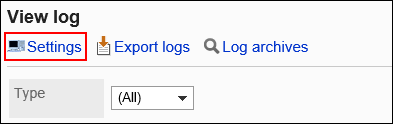
-
On the "Log Settings-Step 1/2" screen, select the category for which you want to output logs, and then click Next.
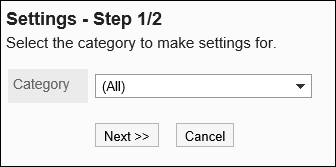
-
On the "Log Settings-Step 2/2" screen, set the required items for each severity level.
The setting fields are as follows:
- Log:
Select whether to output the log. - Destination:
Select the log output destination. The available output destinations are as follows-
Both (Database logs/system logs)
-
Database logs
Logs are output to the Garoon database. When data is backed up, database logs are also baked up. To display logs on the "View log" screen, save database logs.- System logs
The Garoon logs are output to the server operating system logs.- For Windows:
Output as an event to "Windows Logs" in "Event Viewer".
When you select "Event Viewer" > "Windows log" > "Applications" from the "Administrative Tools" on Windows, the logs are displayed.
The severity of Garoon logs corresponds to the Windows event level.Log severity of Garoon Windows Event Type Error Error Warning Warning Important Information General Information - For Linux:
By default, logs are output to the following directory
/var/log/messages
The type (facility) of the Garoon log is daemon.
The severity of Garoon logs corresponds to the priority of the Linux logs.Log severity of Garoon Priority on Linux Error info Warning info Important info General info
- For Windows:
- System logs
-
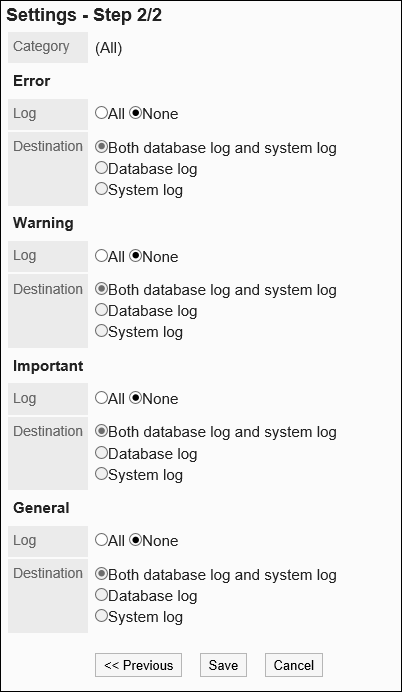
- Log:
-
Confirm your settings and click "Save".