Applying a Tentative Structure
Apply the tentative structure to the current environment.
You can select one of the following:
- Applying the tentative structure to the current environment now.
- Applying the tentative structure to the current environment at the specified date and time.
The system timezone is used.
Applying the Tentative Structure to the Current Environment Immediately
Apply the tentative structure to the current environment immediately.
Before applying the tentative structure, make sure that it will not cause any problem to the current environment.
-
Click the Administration menu icon (gear icon) in the header.
-
Click System settings.
-
Select "Basic system administration" tab.
-
Click Users.
-
Click Tentative reorganization.
-
On the Tentative reorganization screen, select Now, then click Apply now.
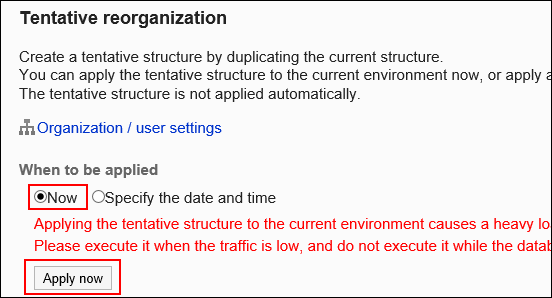
-
Click Yes on the screen to apply the structure to the current environment.
A message stating "The tentative structure is being applied to the current environment." is displayed.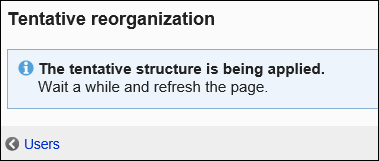
-
Click "Users".
-
Click Organization / user settings.
-
On the organization/user setting screen, confirm that the tentative structure is applied to the current environment.
- If a message stating "The tentative structure is being applied to the current environment." is displayed:
Wait a while and refresh the page.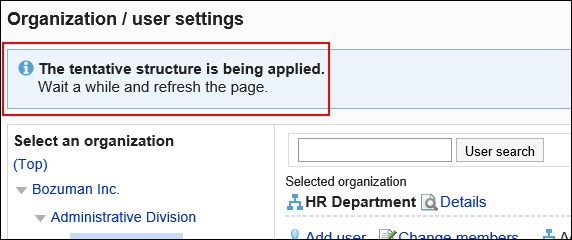
- If a message stating "The tentative structure has been applied to the current environment successfully" is displayed:
Process to apply the tentative structure is completed.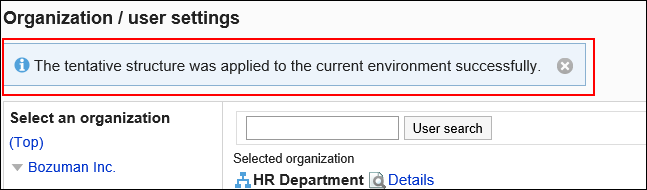
- If a message stating "The tentative structure is being applied to the current environment." is displayed:
Applying the Tentative Structure to the Current Environment at the Specified Date and Time
You can apply the tentative structure to the current environment when the process does not affect business operations. For example, apply it during the restructuring of organizations.
-
Click the Administration menu icon (gear icon) in the header.
-
Click System settings.
-
Select "Basic system administration" tab.
-
Click Users.
-
Click Tentative reorganization.
-
On the Tentative reorganization screen, select Specify the date and time, then specify the date and time when you want to apply the tentative structure to the current environment.
You can specify the date and time from the next day to the next month, with 30 minute increments.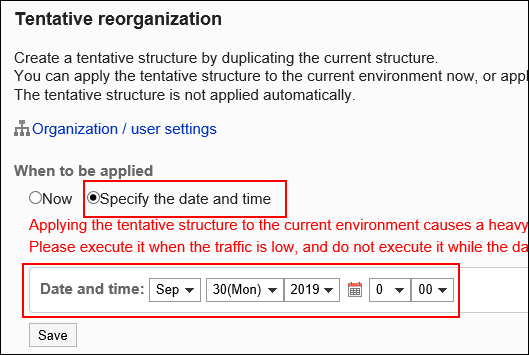
-
Click Save.
-
On the screen to apply the structure to the current environment, confirm the date and time, and then click Yes.
On the Tentative reorganization screen, the date and time of the application appears until the application process is completed.
The date and time of the application can be changed and reset until the application process is completed.- To change the date and time of the application, click Change.
- To reset the date and time of the application, click Reset.
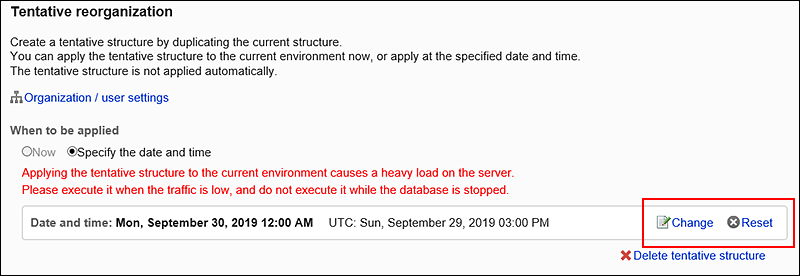
-
Click "Users".
-
On the organization/user setting screen, confirm the status.
- Before the specified date and time:
Displays the date and time when the tentative structure will be applied to the current environment.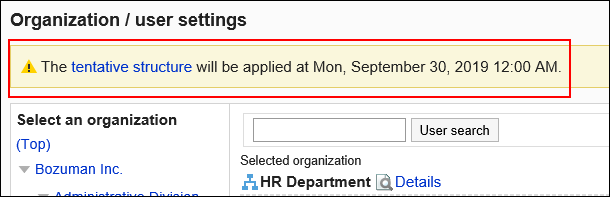
- After the specified date and time:
If a message stating "The tentative structure is being applied to the current environment." is displayed, wait a while and reload the page.
If a message stating "The tentative structure has been applied to the current environment successfully" is displayed, the process to apply the tentative structure is completed.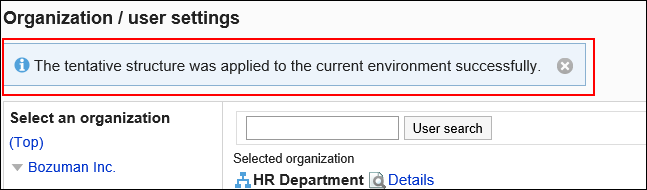
- Before the specified date and time:
If the Process Has Failed to Apply the Tentative Structure
When the application of the tentative structure to the current environment has failed, an error message with an error code appears.
The tentative structure remains unapplied.
Follow the displayed message, change the settings and apply the tentative structure to the current environment again.