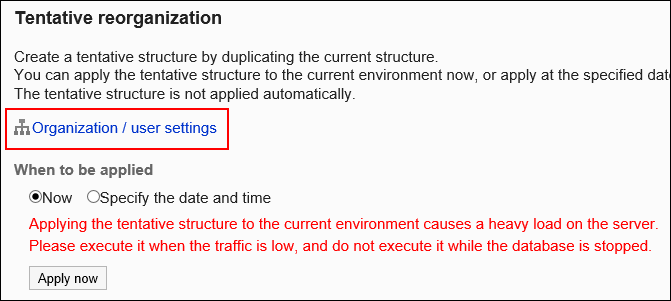Creating a Tentative Structure
You can create a tentative structure by duplicating the current structure.
The tentative structure is not applied to the current structure until you apply it to the current environment.
When a tentative structure exists, the following are disabled in the current environment:
- Adding, changing, deleting, and reordering the current organizations
- Importing file to add, update, delete the current organizations
Steps:
-
Click the Administration menu icon (gear icon) in the header.
-
Click System settings.
-
Select "Basic system administration" tab.
-
Click Users.
-
Click Tentative reorganization.
-
On the Tentative reorganization screen, click Create.
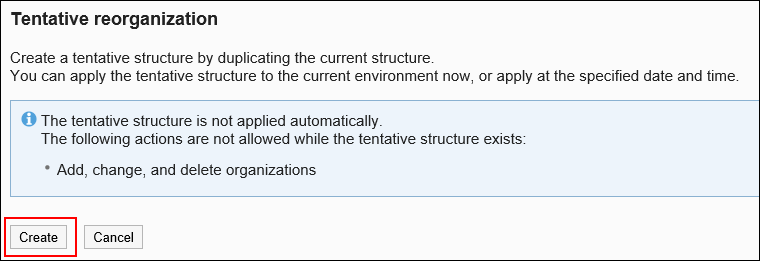 A message saying "The tentative structure is being created" is displayed.
A message saying "The tentative structure is being created" is displayed. -
Wait a while and refresh the page.
-
Confirm that Organization / user settings is displayed on the "Tentative reorganization" screen.
When you click Organization / user settings, the "Organization / user settings" screen is displayed, allowing you to create organizations, change organizations, or assign organization members using a tentative structure.
For details, see the "Managing Organizations and Members with a Tentative Structure" section.