Reordering Child Organizations
You can reorder organizations in the same hierarchy.
Steps:
-
Click the Administration menu icon (gear icon) in the header.
-
Click System settings.
-
Select "Basic system administration" tab.
-
Click Users.
-
Click Organization / user settings.
-
On the "Organization / user settings" screen, select "Top" or an organization, and click Reorder child organizations.
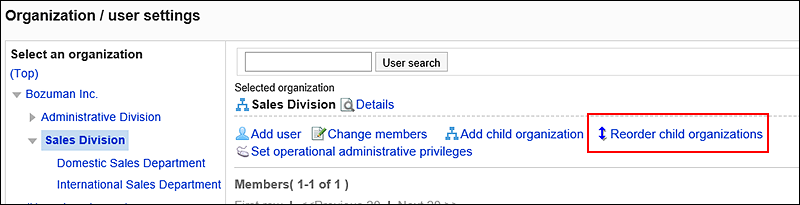
-
On the screen to reorder organizations, reorder child organizations.
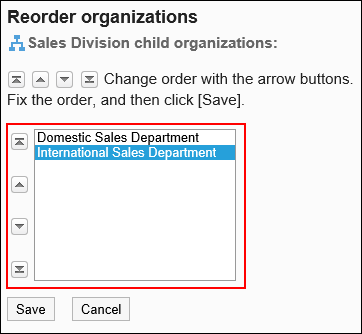
-
Confirm your settings and click "Save".