Adding Organizations
You can add organizations. Organizations can contain nested organizations.
You can keep an existing organization hierarchy, or add groups such as "new employees" and "temporary projects" as organizations to the hierarchy.
-
Click the Administration menu icon (gear icon) in the header.
-
Click System settings.
-
Select "Basic system administration" tab.
-
Click Users.
-
Click Organization / user settings.
-
On the organization/user setting screen, select "(Top)" or an organization, and click Add child organization.
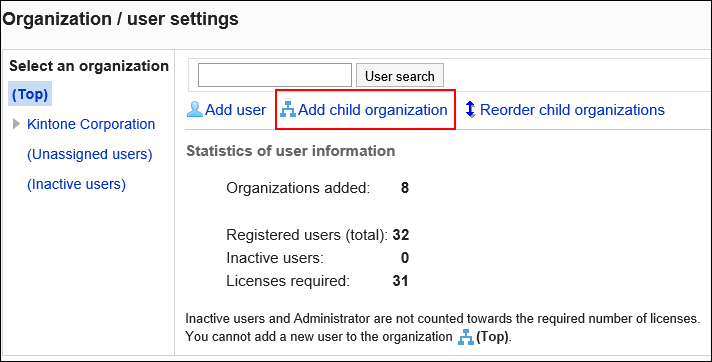
-
On the screen to add organizations, set the required items.
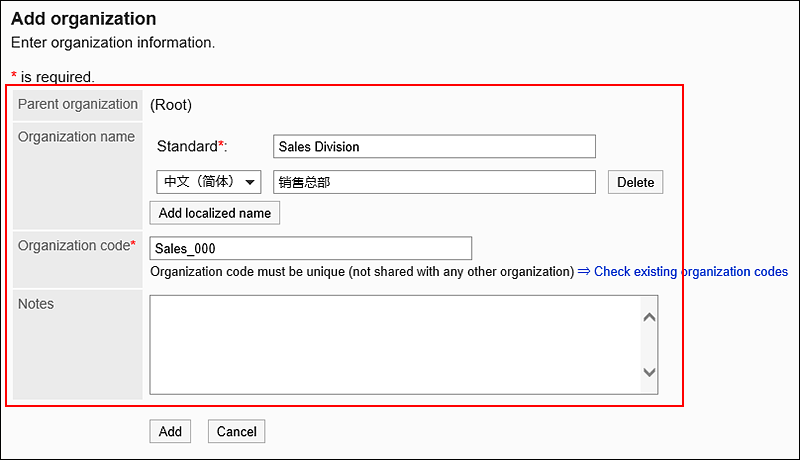 Items for setting organizations
Items for setting organizationsItem Description Organization name data Always set a standard organization name.
You can set the organization name in multiple languages by clicking Add localized name.
If you do not set the organization name in the user defined language, the default organization name is displayed.
The following languages can be set:- 日本語
- English
- 中文(简体)
- 中文(繁體)
Displayed in Traditional Chinese.
Organization code The organization code must be set.
This is a unique code for identifying an organization.
Clicking Check existing organization codes displays a list of the organization codes used in Garoon.
Memo Enter a description of the organization.
The memo entered will be displayed only on the organization details screen of the system administration. It will not be displayed in the user screen.
-
Confirm your settings and click Add.