Delete organizations
If you delete an organization, all its child organizations will also be deleted.
The user whose organizations are deleted will automatically be added to the Unassigned users.
If you delete an organization, all its permissions and operational administrative privileges are also deleted.
Steps:
-
Click the Administration menu icon (gear icon) in the header.
-
Click System settings.
-
Select "Basic system administration" tab.
-
Click Users.
-
Click Organization / user settings.
-
On the organization/user setting screen, select an organization and click Details.
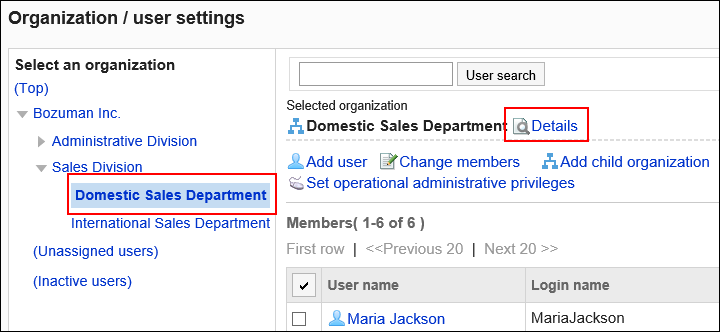
-
On the organization details screen, click Delete.
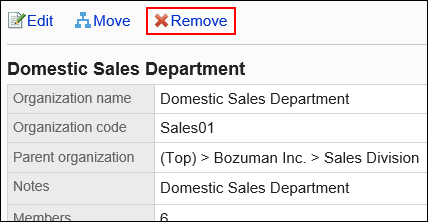
-
Click Yes on the screen to delete organizations.