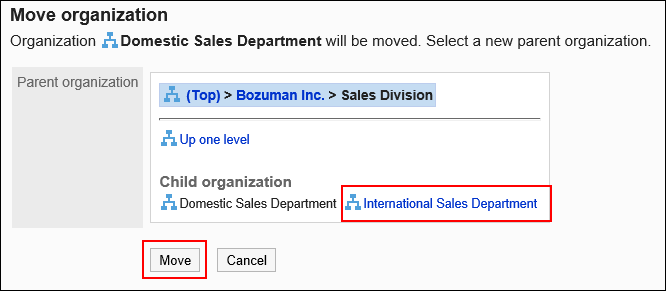Move organizations
Move child organizations to the top or to other organizations. Moving an organization also moves child organizations of that organization.
Steps:
-
Click the Administration menu icon (gear icon) in the header.
-
Click System settings.
-
Select "Basic system administration" tab.
-
Click Users.
-
Click Organization / user settings.
-
On the organization/user setting screen, select an organization and click Details.
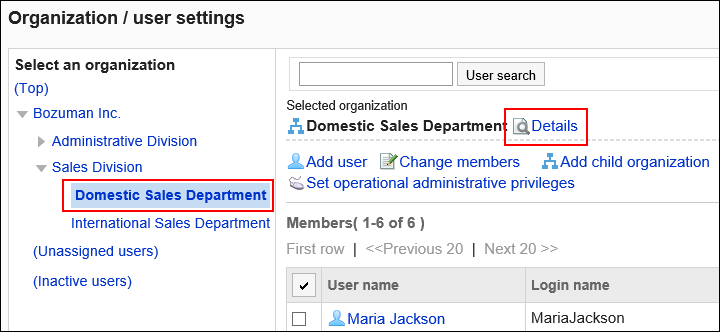
-
On the organization details screen, click Move.
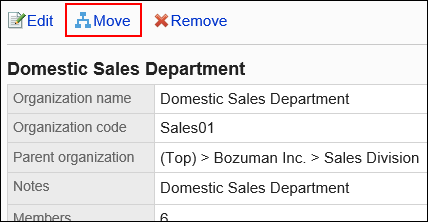
-
On the screen to move organizations, select the destination parent organization, and then click Move.
Clicking Up one level moves the organization up one level.
Clicking an organization name moves to the child organization you clicked.