How to Hide Help Links
Garoon provides online help.
If you are not connected to the Internet and you are using Garoon, you can prevent broken links by hiding the links to help.
-
Stop the Web server service on the server where Garoon is installed.
-
Open the common.ini file.
When Garoon is installed into the default installation directory, common.ini file is stored in the following directory.
- On Windows: C:\Inetpub\scripts\cbgrn
- For Linux: /var/www/cgi-bin\cbgrn
-
Specify "0" for the "display_link" field in the "Help" section.
If "0" is specified for the "display_link", links to help are hidden.
The default value of the "display_link" is "1". If "1" is specified for the "display_link", links to the help are displayed.[Help]
display_link = "0" -
Save the common.ini file.
If Garoon is in operation on multiple servers, repeat the steps 2 to 4 on all of the servers. -
Start the Web server service on the server where Garoon is installed.
-
Confirm that links to help are hidden.
- For Administrator Help in the header:
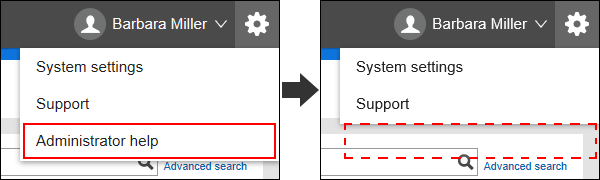
- For User Help in the header:
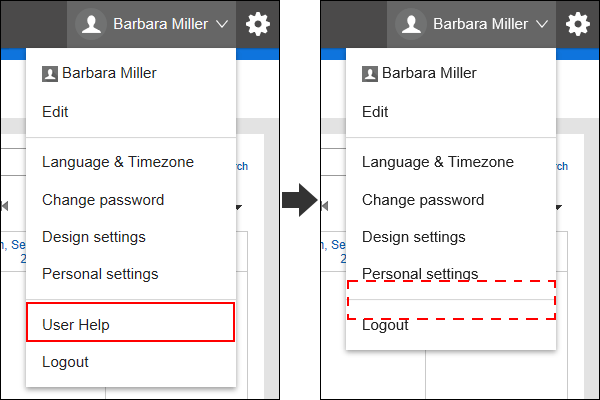
- For help on the "JavaScript and CSS Customization" screen in System Administration:
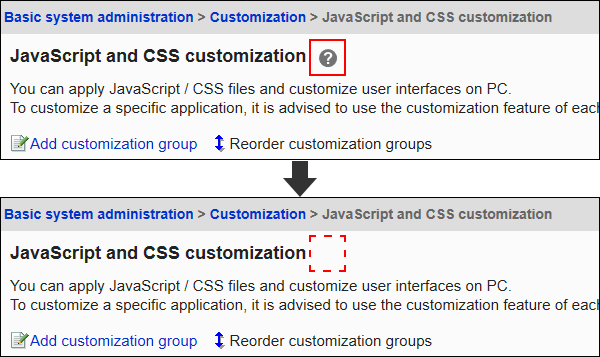
- For Administrator Help in the header: