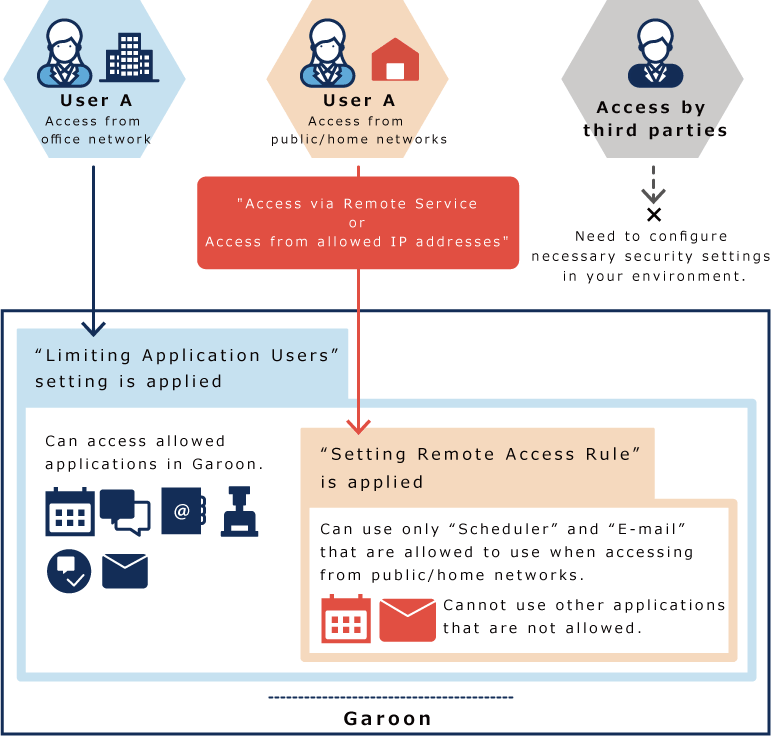Flow of Application Users Settings
Allow applications to be used by organizations, users, or roles.
By setting "Remote access rule", you can limit applications that users can use when they remotely access Garoon.
This section describes the steps to do this.
Steps:
Configure applications that are available to users.
For details, refer to the "Limiting Application Users" section.
Set "Remote access rule" if necessary.
Set this rule if you want to limit applications that are available to remote users.
For details, refer to the "Remote access rule" section.
For details, refer to the "Remote access rule" section.
Configure applications for which remote access is allowed.
If you set "Remote access rule" in Step 2, set applications that are available to remote users, apart from available applications that you set in Step 1.
For details, see Step 10 in the "Remote access rule" section.
For details, see Step 10 in the "Remote access rule" section.
Image of Limiting Remote Accesses
For example, by setting "Remote access rule", you can allow only schedulers and mails to be accessed remotely while allowing all applications to be accessed within the office.