Deleting Comments from Reports
You can delete comments written in the reports.
Steps:
-
Click the Administration menu icon (gear icon) in the header.
-
Click System settings.
-
Select "Application settings" tab.
-
Click MultiReport.
-
Click Manage reports.
-
On "Manage reports" screen, select a category and select a report form.
-
Click the subject of the report whose comments you want to delete.
-
On the "Report details" screen, click "Delete" for the comment you want to delete.
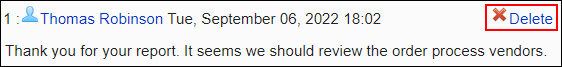
-
Click Yes in the "Delete comments" screen.