Calendars
This section describes the format of the CSV file used to import data related to calendars.
Events
This section describes the format of the CSV file used to import events.
CSV File Format
Date, event type, event details
Example Description:
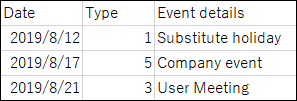
CSV File Items and Specifications
| Item | Number of characters | Required item | Remarks |
|---|---|---|---|
| Date | Use YYYY-MM-DD format or YYYY/MM/DD format. | ||
| Event Type | Specify one of the following values:
|
||
| Event Details | 65,535 characters | The maximum number of characters is 65535 with single-byte characters. The maximum number of characters varies depending on the character type. |
Office Information
This section describes the CSV file format used to import office information.
CSV File Format
Office name, Office code, Workday: Sun, Workday: Mon, Workday: Tue, Workday:
Wed, Workday: Thu, Workday: Fri, Workday: Sat, Calendar Workday, Calendar Code, Uptime 1: Start time, Uptime 1: End time, Uptime 2: Start time, Uptime 2: End time,...
Example Description:
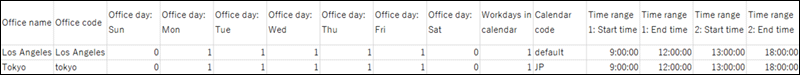
CSV File Items and Specifications
| Item | Number of characters | Required item | Remarks |
|---|---|---|---|
| Office Name | 100 characters | Specify a standard office name. | |
| Office Code | 100 characters | ||
| Workday: Sun Workday: Mon Workday: Tue Workday: Wed Workday: Thu Workday: Fri Workday: Sat |
Specify one of the following values:
|
||
| Calendar Workday | Specify one of the following values:
|
||
| Calendar Code | 100 characters | Specify the calendar code of the calendar used in the office. If you want to use a standard calendar, specify "default". |
|
| Uptime 1: Start time Uptime 1: End time Uptime 2: Start time Uptime 2: End time ... |
100 characters | Specify the start and end times of working hours. Specify the hour (HH), minutes (mm), and seconds (ss) in the hh:mm:ss format. |
Office Name
This section describes the CSV file format used to import office names for each language.
CSV File Format
Office code, language code, office name
Example Description:
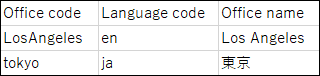
CSV File Items and Specifications
| Item | Number of characters | Required item | Remarks |
|---|---|---|---|
| Office Code | 100 characters | ||
| Language code | Specify one of the following language codes.
|
||
| Office Name | 100 characters | Specify the office name for each language. |