Bulletin Board
"Bulletin Board" is an application to use to broadly communicate information to employees all at once. You can create categories for each department or purpose and post your messages and information related to your business.
Using Respond Feature
By using the respond feature, you can make a quick response to the message content or any comments.
Users can show their intention by clicking a link such as "Like" and "Acknowledged" without posting any comment.
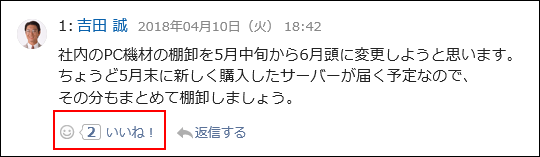
If you want to start or stop using the Respond Feature in Bulletin Board, you should configure the following two settings.
- Allowing to use the respond feature:
For details, refer to the "Using Applications" section. - Allowing to use the respond feature in Bulletin Board:
For details, refer to General Settings for Responses.
If you want to change the label of "Like", refer to "Respond".