How to Back Up
In Garoon, there are two ways for back up.
- Backing up Garoon Using OS Commands
- Backing up Garoon Using mysqldump
Confirm the differences and select a backup method.
Backing up Using OS Commands
This is the way to perform back up with the database disabled.
Back up the "data" directory and the "files" directory using the OS commands (cp, copy).
During backup, users cannot access Garoon.
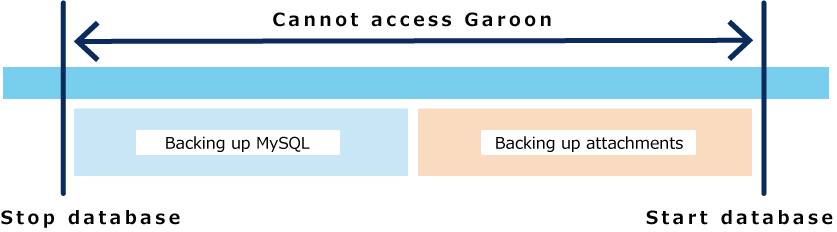
If users access Garoon during backup, the following screen is displayed.
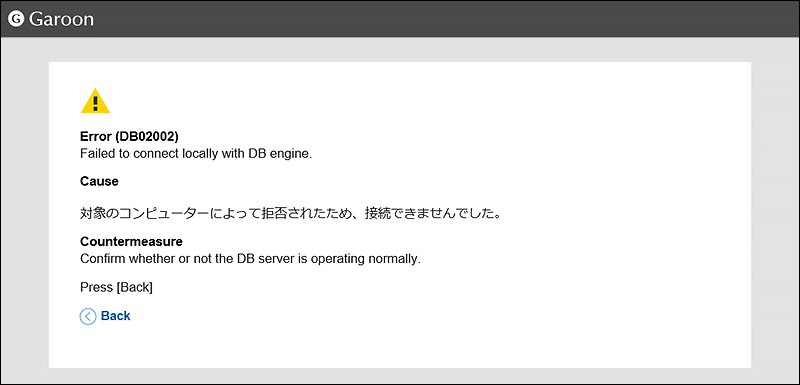
For details on how to do this, see the "Backing up Garoon Using OS Commands" section.
Backing up Using mysqldump
This is the way to perform back up with the database enabled.
Back up the "data" directory using mysqldump.
The "files" directory must be backed up separately using the OS commands. To ensure data integrity, you must prevent the database from being updated during the backup process.
In Garoon, you can use "Backup mode", which allows you to prevent database updates when performing back up using mysqldump.
Use the backup mode to prevent users from accessing Garoon during backup.
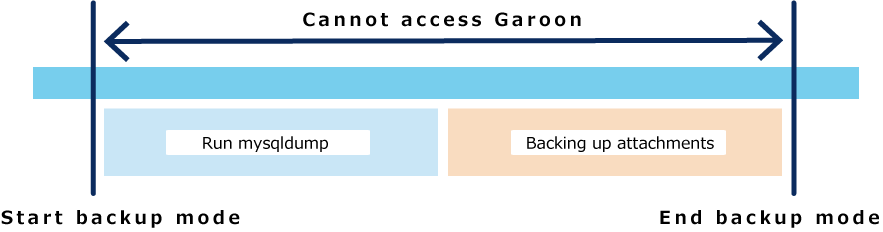
If users access Garoon during backup, the following screen is displayed.
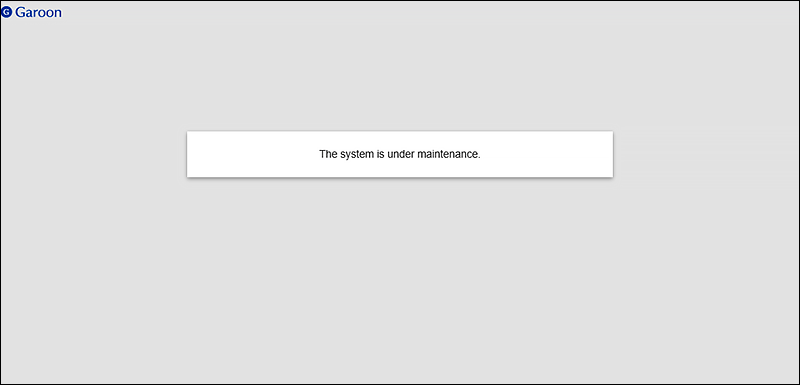
For details on how to do this, see the "Backing up Garoon using mysqldump" section.