Copying Filters
Copy an existing filter to create a new filter.
When you create similar filters to existing ones, copying them helps you to save time.
You can copy and create filters only in a same category.
Steps:
-
Click the Administration menu icon (gear icon) in the header.
-
Click System settings.
-
Select "Application settings" tab.
-
Click MultiReport.
-
Click Filters.
-
On the filter list screen, select a category.
-
Select the checkboxes of the filters to copy, and click "Copy".
The copied filters are added to the bottom of the filter list.
The initial value of the filter name is "copy of (original filter name)".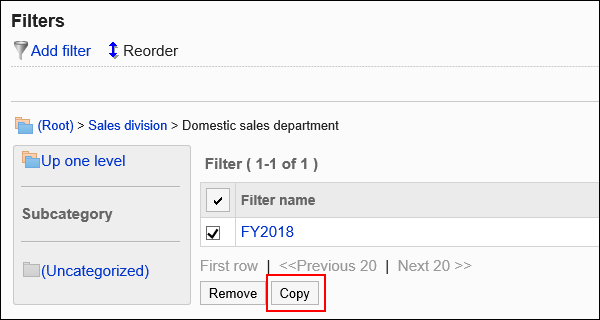
-
You can change the settings and display order of the filter as needed.