Deleting Messages in Bulk
You can delete unnecessary messages in bulk.
By specifying the threshold date for deletion, you can delete all messages that have not been updated since the specified date.
Messages saved in the draft folder will be also deleted.
Messages remain intact when the following actions are performed on and after the specified date.
- Updating the body of the message
- Post comments
- Deleting comments
Steps:
-
Click the administration menu icon (gear icon) in the header.
-
Click System settings.
-
Select "Application settings" tab.
-
Click Messages.
-
Click to "Delete Messages".
-
On the "Delete Messages" screen, set the "Threshold date" item.
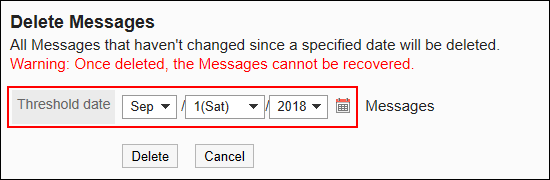
-
Click Delete.
-
Click Yes on the delete all screen.