General Settings for Responses
On "General settings" screen of the responses, you can set whether to allow users to use the Respond feature.
Applications for which users can set to use Respond feature are as follows:
- Scheduler:
Available in Garoon version 5.9.0 or later. - Messages
- Bulletin Board
- MultiReport:
Available in Garoon version 5.15.0 or later.
Steps:
-
Check that the Respond feature is active.
For details, refer to the "Using Applications" section. -
Click the administration menu icon (gear icon) in the header.
-
Click System settings.
-
Select "Application settings" tab.
-
Click "Respond".
-
Click General settings.
-
On "General settings" screen, select the checkboxes of the applications to allow users to use the Respond feature.
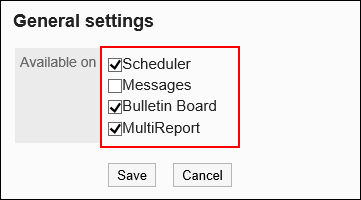
-
Confirm your settings and click Save.