Setting up Department Administrators
The department administrators are users in a certain department who perform administrative tasks for users and departments.
Only system administrators can assign other users as department administrators.
For example, if you set up the department administrators in each branch office, the user modification tasks associated with the personnel change can be completed in each branch office.
Image of Usage
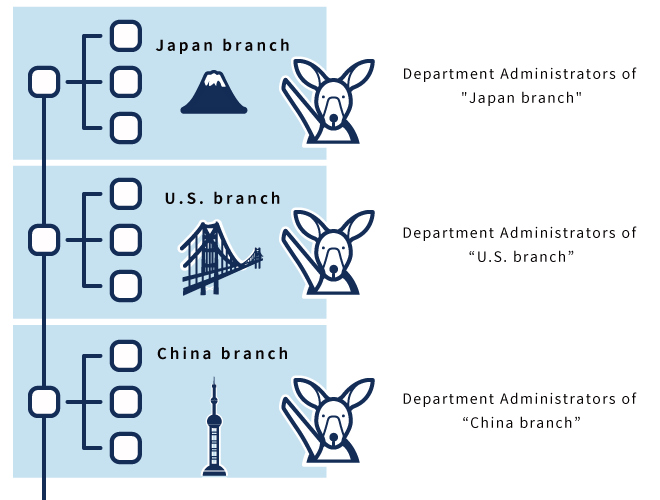
Steps:
-
Click the Administration menu icon (gear icon) in the header.
The gear-shaped icon appears only on the screen for the users with administrative privileges. -
Click Users & System Administration.
-
In Users & System Administration, you can set up department administrators.
For details, refer to Assigning Department Administrators.