Changing Items
Change settings of items in request forms.
We recommend that you disable the request forms to prevent users from using them while working with them.
Steps:
-
Click the Administration menu icon (gear icon) in the header.
The gear-shaped icon appears only on the screen for the users with administrative privileges. -
Click Garoon System Administration.
-
Select "Application settings" tab.
-
Click Workflow.
-
Click Request forms.
-
On the "Request forms" list screen, select a category, and then click the name of the request form to change items.
-
In the request form list on the screen for request form details, click the item name of the item to change.
-
On the item details screen, click Save.
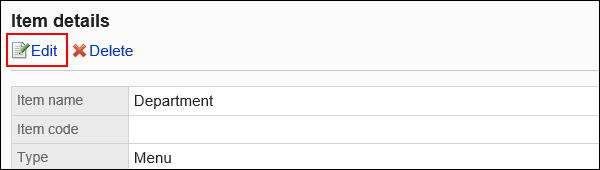
-
On the screen to change items, set the required items.
For details, refer to Item Types. -
Confirm your settings and click Save.
-
On the preview screen, check the displayed items.
For details, refer to Previewing Request Forms.