Initializing Applications
This section describes how to initialize an application.
Steps:
-
Click the administration menu icon (gear icon) in the header.
-
Click "System settings".
-
Select "Basic system administration" tab.
-
Click Applications.
-
Click "Management".
-
In the "Management" screen, click "Reinitialize" of the application which you want to reinitialize.
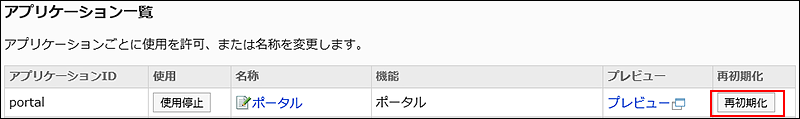
-
Click "OK" in the confirmation screen.