Auto-Delete Settings
After the retention period, notifications are automatically deleted at the specified time.
By default, the deletion process starts at 23:00 am (UTC 14:00) the next day after the end of retention period.
Change the start time of auto-delete notifications.
Steps:
-
Click the administration menu icon (gear icon) in the header.
-
Click System settings.
-
Select "Application settings" tab.
-
Click "Notifications".
-
Click to auto-delete settings.
-
On the screen to auto-delete settings, specify the time when you want to start the notification deletion process.
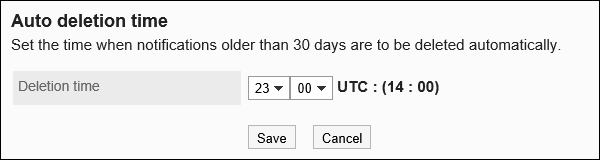
-
Confirm your settings and click "Save".