Referencing a request form using a private route
Refer to the request form using the private route.
Steps:
-
Click the Administration menu icon (gear icon) in the header.
The gear-shaped icon appears only on the screen for the users with administrative privileges. -
Click Garoon System Administration.
-
Select "Application settings" tab.
-
Click Workflow.
-
Click the route list.
-
On the "Route list" screen, select the dedicated routes tab, and click the route name of the dedicated route.
-
On the route details screen, click the item to view request form used in route information.
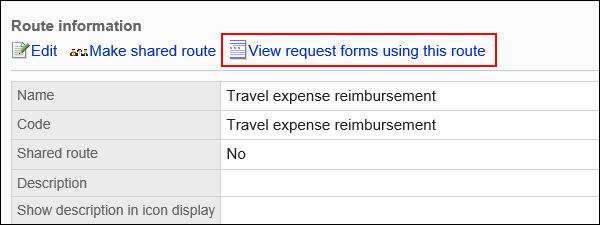
-
On the "Request forms" list screen, check the request form that uses the route.