Moving Request Forms
Move request forms to other categories.
Steps:
-
Click the Administration menu icon (gear icon) in the header.
The gear-shaped icon appears only on the screen for the users with administrative privileges. -
Click Garoon System Administration.
-
Select "Application settings" tab.
-
Click Workflow.
-
Click Request forms.
-
On the "Request forms" list screen, select a category, and then click the name of the request form to move.
-
On the screen for request form details, click "Move" in the request form information.
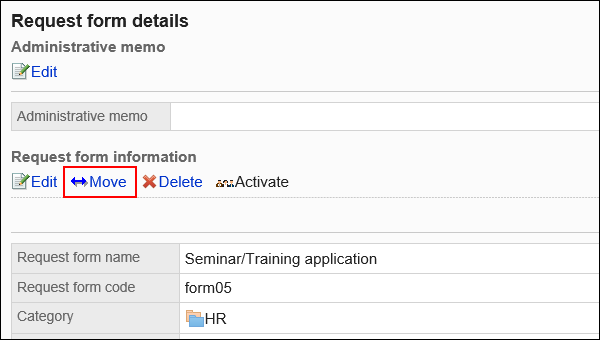
-
On the screen to move request forms, select the target category.
You can search for categories to move categories into by entering keywords and clicking "Category search".
Clicking on a category name moves you to the subcategory of the category you clicked.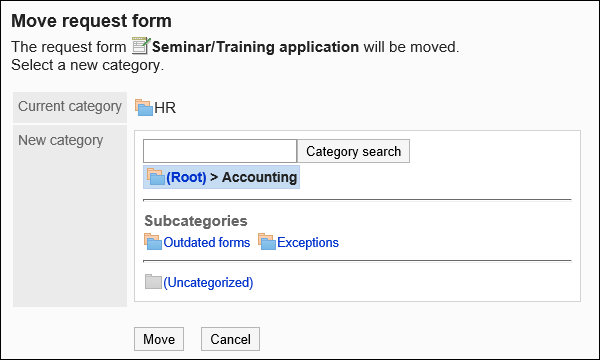
-
Confirm your settings and click Move.