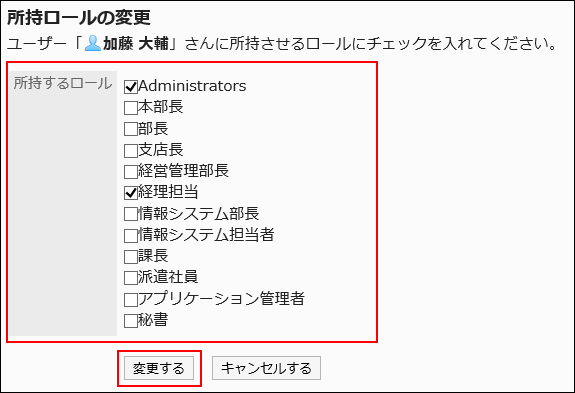Changing User Roles
You can set up roles for each user.
For details on roles, see the "What Is a Role?" section.
Steps:
-
Click the Administration menu icon (gear icon) in the header.
-
Click "System settings".
-
Select "Basic system administration" tab.
-
Click Users.
-
Click Organization / user settings.
-
On the organization/user setting screen, select an organization, and then click the user name of the user to whom you want to assign a role.
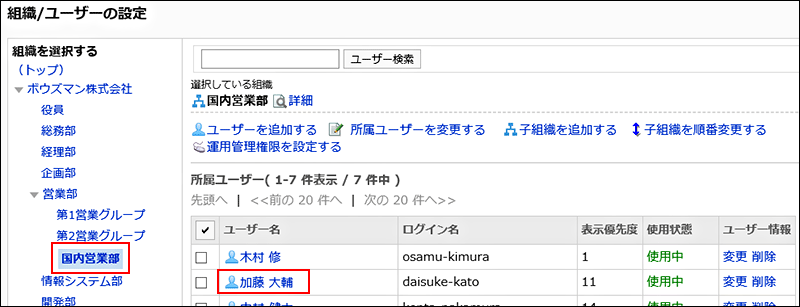
-
On the user details screen, click to change roles.
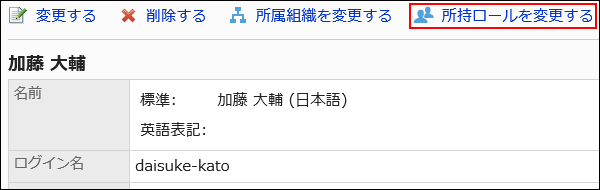
-
On the screen to change roles, select the check boxes of the roles you want assign to users, and click "Edit".