General Settings for KUNAI
On "General settings" screen of KUNAI, you can limit the versions of KUNAI that users use.
System administrators can control applications made available to users in KUNAI.
However, this is not applicable for users using KUNAI earlier than version 2.1.0.
If you apply this control to all KUNAI users, you should prohibit the users using KUNAI earlier than version 2.1.0 to use KUNAI.
Steps:
-
Click the Administration menu icon (gear icon) in the header.
-
Click "System settings".
-
Select "Application settings" tab.
-
Click KUNAI.
-
Click "General Settings".
-
On "General settings" screen, select "Prohibit use of KUNAI prior to version 2.1.0" check box for older version usage.
If you allow user to use applications, clear the checkboxes.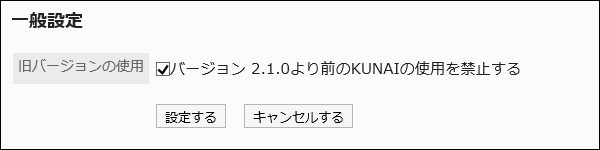
-
Confirm your settings and click Save.