Copying Report Forms
Copy an existing report form to create a new report form in the same category.
The report form copied also has report form information and items from the original report form.
Steps:
-
Click the Administration menu icon (gear icon) in the header.
The gear-shaped icon appears only on the screen for the users with administrative privileges. -
Click Garoon System Administration.
-
Select "Application settings" tab.
-
Click MultiReport.
-
Click Report forms.
-
On the "Report forms" screen, select a category.
-
Select a checkbox for the report form to copy, and then click "Copy".
The newly created report form is displayed at the bottom of the report form list.
The default value of the report form name is "copy of (original report form name)".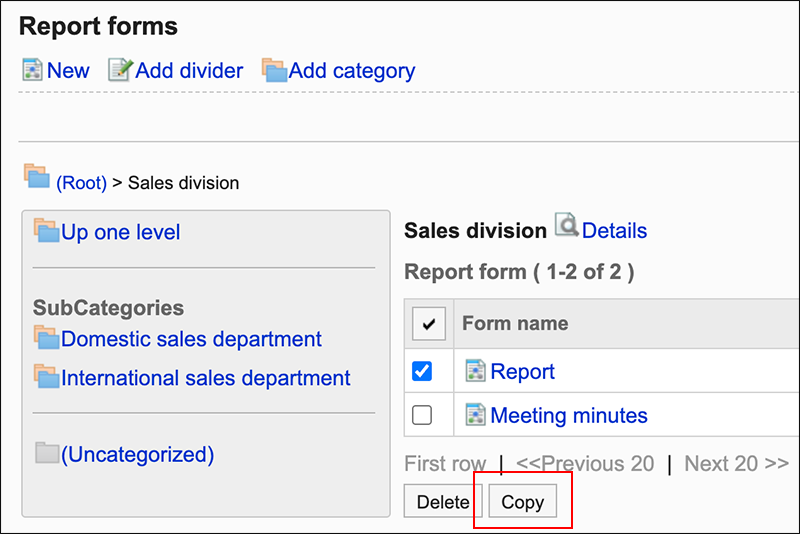
-
Change the report form contents and fields as needed.
For details, refer to the following page:
Changing Report Forms
Setting up Items in Report Forms
Enabling Report Forms