Updating image assets
You can update the image assets already registered.
Steps:
-
Click the Administration menu icon (gear icon) in the header.
The gear-shaped icon appears only on the screen for the users with administrative privileges. -
Click Garoon System Administration.
-
Select "Application settings" tab.
-
Click "Image Assets".
-
Click Image assets list.
-
In the "Image assets list" screen, click the update icon
 for the image you want to update.
for the image you want to update.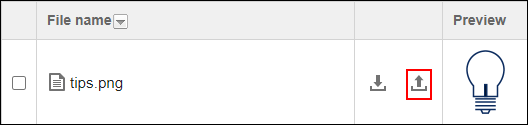
-
On the "Update Files" screen, click "Attach Files" and select a file.
The maximum size of image file which can be uploaded is 5 MB. You can also select multiple files by drag and drop. For details, refer to Using Drag and drop feature.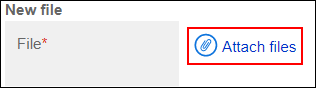
-
Confirm your settings and click Update.