General Settings for links
On the "General Settings" page of links, you can set basic functions for links.
Steps:
-
Click the administration menu icon (gear icon) in the header.
-
Click "System settings".
-
Select "Application settings" tab.
-
Click Bookmarks.
-
Click General Settings.
-
On the "General Settings" screen, select the target for which you want to open the destination window.
If you click the title of a link, or when you click the icon, the window where the link is displayed is different.
For links within a shared category, you can set whether to display the linked screens in a separate window if you click a link title or icon.
The following can be set.- Title:
When you click the title or URL, the destination is displayed in a new window.
When you click the icon to the right of the title, the destination is displayed in the same window.
to the right of the title, the destination is displayed in the same window. - Icon:
When you click the icon to the right of the title, the destination is displayed in a new window.
to the right of the title, the destination is displayed in a new window.
When you click the title or URL, the destination is displayed in the same window.
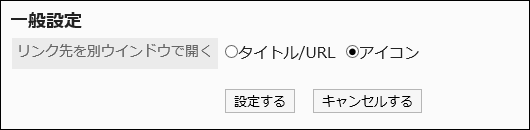
- Title:
-
Confirm your settings and click Save.