Is it possible to change the e-mail address for receiving the two-step verification code used for cybozu.com Store login?
You can change the e-mail address for receiving the two-step verification code required for logging in to cybozu.com Store.
The steps are as follows.
-
Log in to cybozu.com Store.
-
Click the e-mail address at the upper right of the screen and then select Account Settings from the drop-down list.
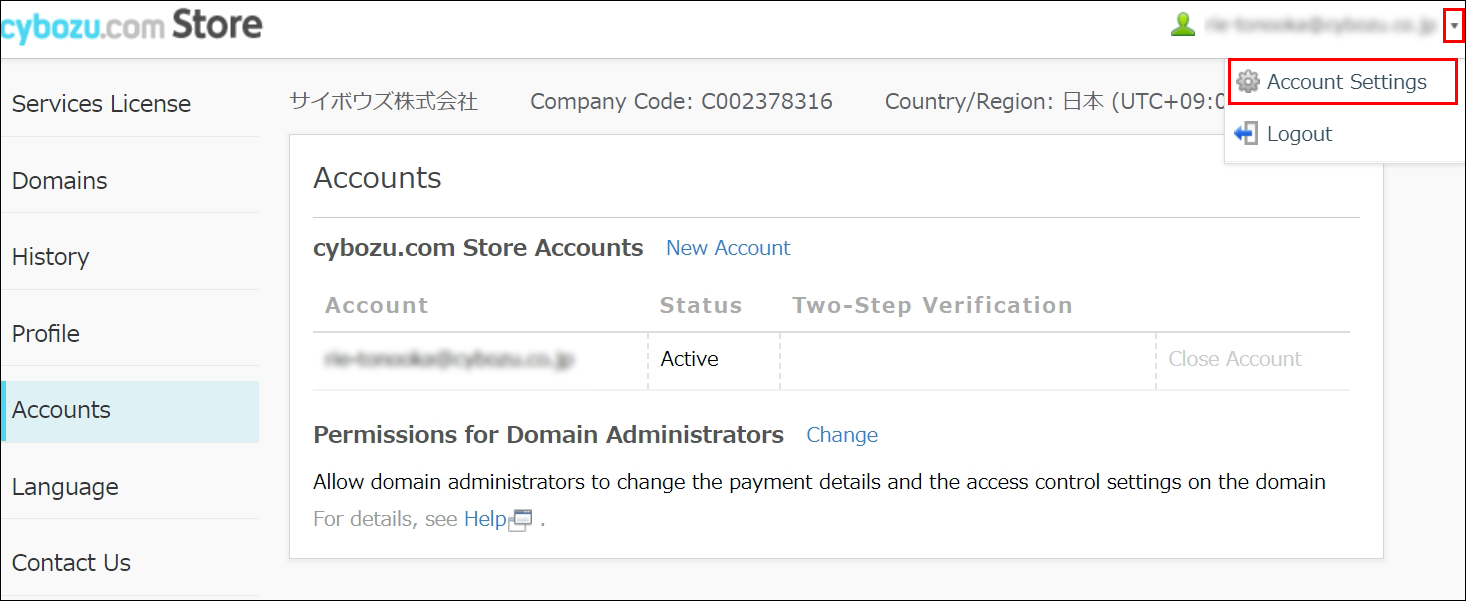
-
Click Change in the Two-Step Verification section.
-
In the Email input field, enter an e-mail address to which a verification code is sent.
-
Click Send.
An e-mail that contains a verification code is sent to the specified e-mail address.
-
Check the verification code (a 6-digit number) in the e-mail whose subject is "[cybozu.com Store] Security Verification Code".
-
Go back to the cybozu.com Store screen.
-
Enter the verification code into the Verification Code field and click Verify.
-
Click Save.
