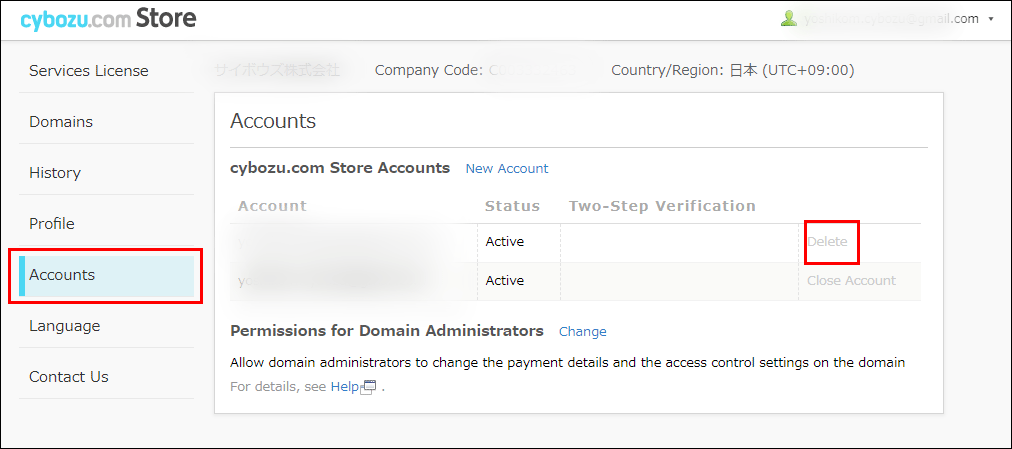How do I add/change/delete cybozu.com Store administrators?
You can add, change, or delete cybozu.com Store administrators.
Having multiple administrators is helpful if any of the administrators leaves the company or is transferred to a different department.
Adding a cybozu.com Store administrator
Log in to cybozu.com Store, click Accounts and then click New Account.
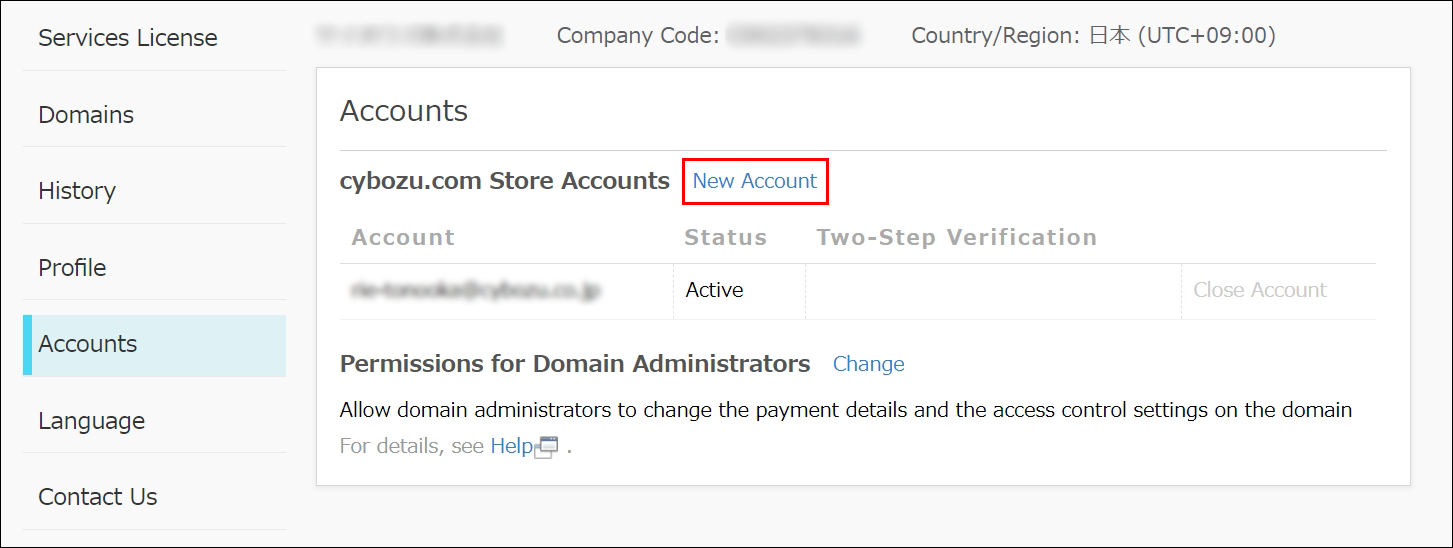
In the Account input field, enter the e-mail address of the person to be appointed as an administrator. Then, click Invite.
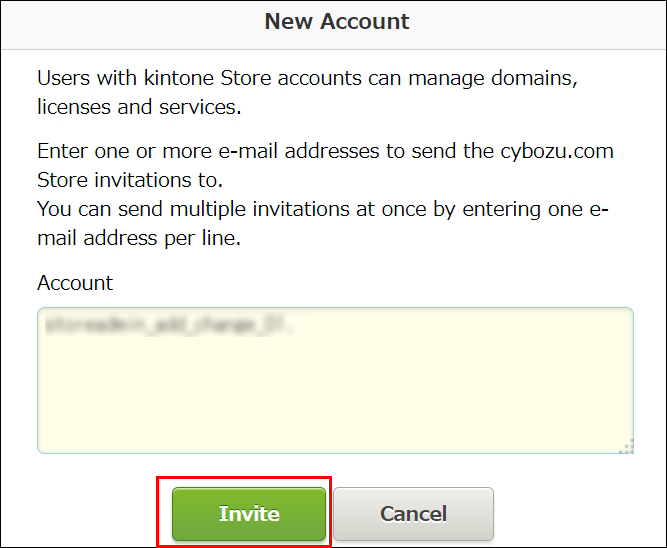
An e-mail notifying that the recipient was added as a cybozu.com Store administrator is sent to the specified e-mail address. The recipient should access the URL shown in the e-mail and set a password. This URL expires in three days.
Changing a cybozu.com Store administrator
There is no menu option to change administrators in cybozu.com Store.
If you want to change an administrator, add a new administrator account and then delete the old administrator account.
To add a new administrator account, log in to cybozu.com Store, click Accounts, and then click New Account.
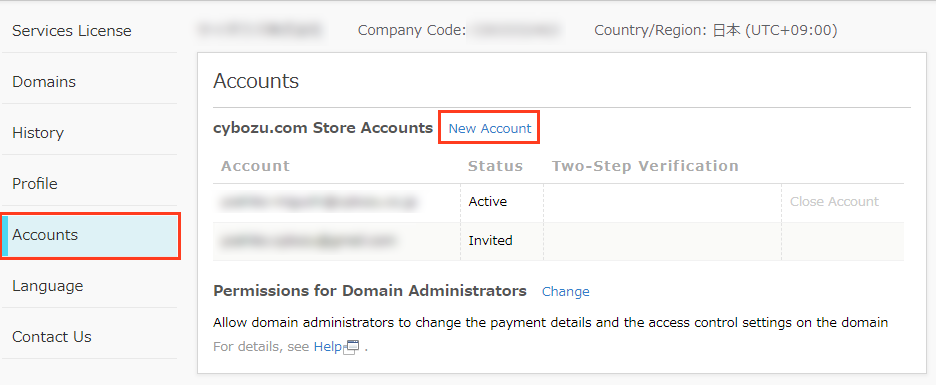
After adding a new administrator account, delete the old administrator account. The next section describes the steps to delete administrators.
Deleting a cybozu.com Store administrator
Log in to cybozu.com Store and select Accounts.
Click Delete to the right of the account you want to delete. Although Delete is grayed out, you can still click it.
Clicking Delete in the confirmation dialog deletes the administrator account.