I cannot log in to cybozu.com Store
To log in to cybozu.com Store, you need an e-mail address and a password of a user registered as an administrator.
Refer to the cases described below and find the solution for your situation.
If you do not know the e-mail address
Use Contact form to ask for assistance.
Inquiry form for licenses and agreements (Only available in Japanese)
Our team will check your contract details and send you the registered e-mail address.
Once you have successfully logged in to cybozu.com Store, assign additional administrators so that there are other administrators who can log in to cybozu.com Store from this time onward.
How do I add/change/delete cybozu.com Store administrators?
If you do not know the password
Cybozu does not manage your password for cybozu.com Store.
Reset your password by sending an e-mail to the address of a user registered as an administrator.
Also, if the account is locked due to entering a wrong password several times, reset your password following the steps described below:
-
Open the cybozu.com Store login screen.
-
Click Forgot your e-mail address or password?
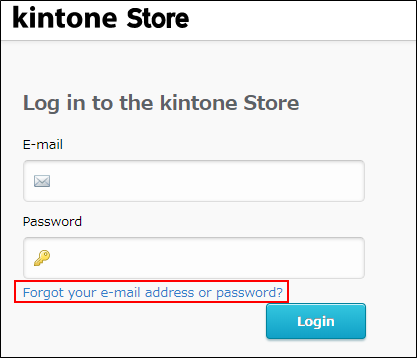
-
Enter an e-mail address of a user registered as an administrator and then click Reset Password.
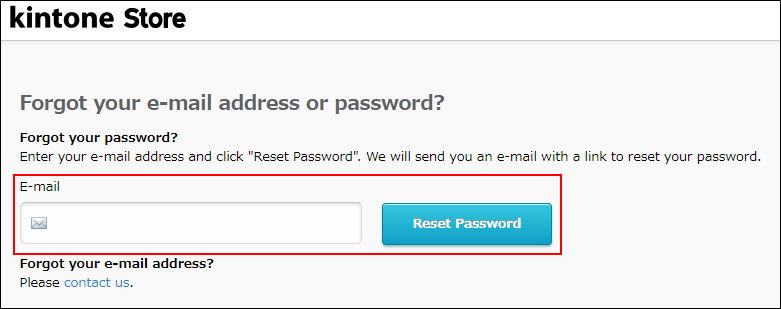
An e-mail titled "[cybozu.com Store] Please set the password" is sent to the address you entered. -
Click the password reset URL contained in the e-mail.
-
Reset password.
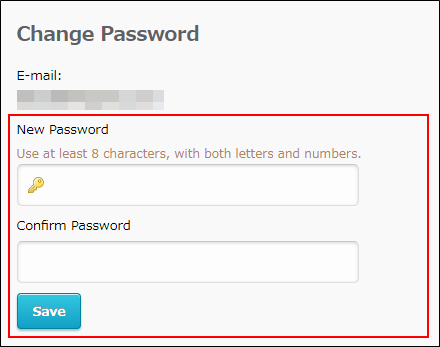
-
Log in to cybozu.com Store using the administrator's e-mail address and the new password.
Once you successfully logged in to cybozu.com Store, configure additional administrators so that the future login can also be performed by other administrators.
How do I add/change/delete cybozu.com Store administrators?
If you do not know both the e-mail address and the password for logging in
Please contact us. After that, reset the password using the administrator's e-mail address we provide.
-
Use Contact form to ask for assistance.
Inquiry form for licenses and agreements (Only available in Japanese)
Our team will check your contract details and send you the registered e-mail address. -
Open the cybozu.com Store login screen.
-
Click Forgot your e-mail address or password?
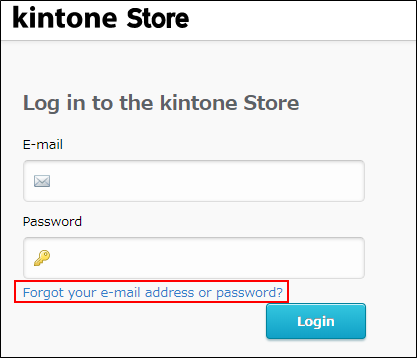
-
Enter an e-mail address of a user registered as an administrator and then click Reset Password.
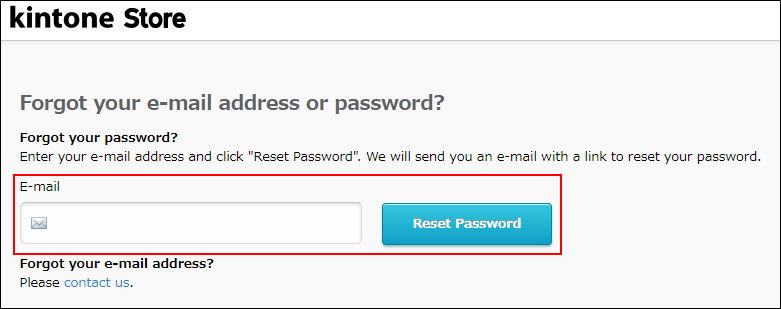
An e-mail titled "[cybozu.com Store] Please set the password" is sent to the address you entered. -
Click the password reset URL contained in the e-mail.
-
Reset password.
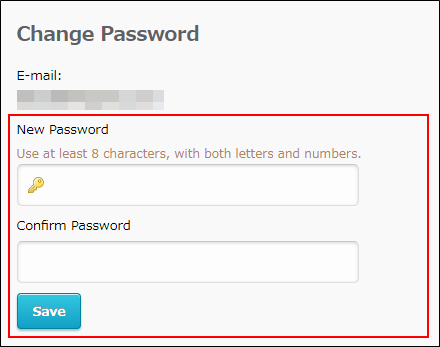
-
Log in to cybozu.com Store using the administrator's e-mail address and the new password.
Once you have successfully logged in to cybozu.com Store, assign additional administrators so that there are other administrators who can log in to cybozu.com Store from this time onwards.
How do I add/change/delete cybozu.com Store administrators?