No one can log in to cybozu.com Store because the administrator has left the company
If a cybozu.com Store administrator has left the company or moved to another department and there is no other administrator who can log in to cybozu.com Store, the action you should take to solve the problem differs depending on whether you can receive e-mails using the administrator's e-mail address registered in cybozu.com Store.
If you can receive e-mails using the administrator's e-mail address
Send a password reset e-mail to the administrator's e-mail address registered in cybozu.com Store, and reset the password.
-
Open the cybozu.com Store login screen.
-
Click Forgot your e-mail address or password?
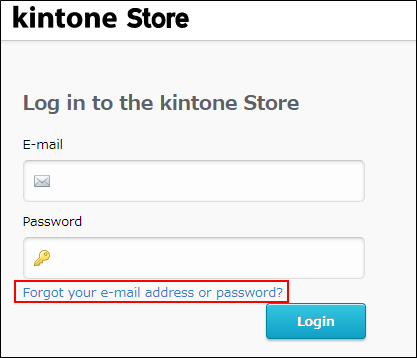
-
Enter the administrator's e-mail address registered in the service and click Reset Password.
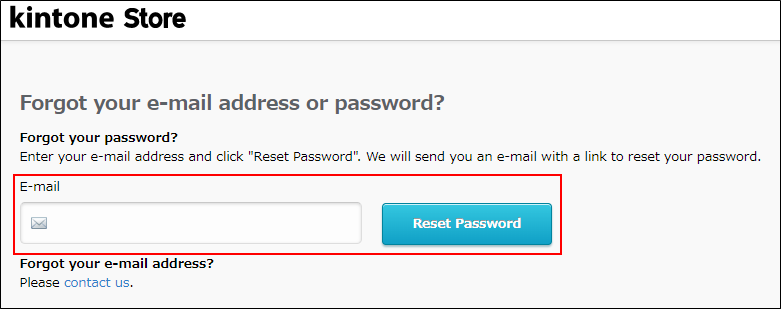
An e-mail titled "[cybozu.com Store] Please set the password" is sent to the e-mail address you have entered. -
Click the password reset URL contained in the e-mail.
-
Set a new password.
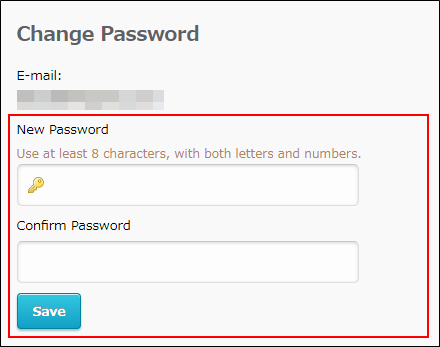
-
Log in to cybozu.com Store using the administrator's e-mail address and the new password.
Once you have successfully logged in to cybozu.com Store, assign additional administrators so that there are other administrators who can log in to cybozu.com Store from this time onwards.
How do I add/change/delete cybozu.com Store administrators?
If you cannot receive e-mails using the administrator's e-mail address
If you cannot receive e-mails using the administrator's e-mail address registered in the service, you need to submit a paper application to change the administrator.
A new cybozu.com Store administrator account is issued approximately two weeks to a month after necessary documents arrive at Cybozu.
-
Request the Account Change Request form from the contact form.
Inquiry form for licenses and agreements (Only available in Japanese)
The Account Change Request form will be sent to you. -
After you receive the form, send the required documents listed below to Cybozu by mail.
- Required documents
- Account Change Request form (Your corporate seal stamp is required.)
- Seal registration certificate for your corporate seal stamp (The certificate must be issued within the last six months.)
- Send to:
Postal code: 103-6028
28th floor, Tokyo Nihombashi Tower, 2-7-1, Nihombashi, Chuo-ku, Tokyo
Sales Desk Group, Sales Operation Department, Cybozu Inc.
- Required documents
-
Log in to cybozu.com Store using the newly issued account.
Once you have successfully logged in to cybozu.com Store, assign additional administrators so that there are other administrators who can log in to cybozu.com Store from this time onwards.
How do I add/change/delete cybozu.com Store administrators?