Delete pre-registered data
Describes the steps to delete the pre-registered data from 'Tentative reorganization'.
Once you delete the pre-registered data, you will be able to update departments and job titles used in your domain.
Steps
-
Access Administration.
Accessing Administration -
Click Tentative reorganization.
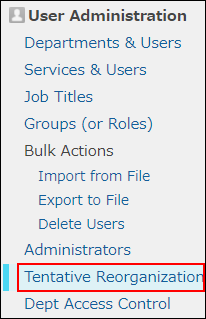
-
Click Delete pre-registered data.
-
On the confirmation dialog box, click OK.
Checking if the pre-registered data has been deleted
It may take some time to delete the pre-registered date.
When the pre-registered data has been deleted, a message notifying that the deletion has been completed is displayed in the "Departments & users" screen.