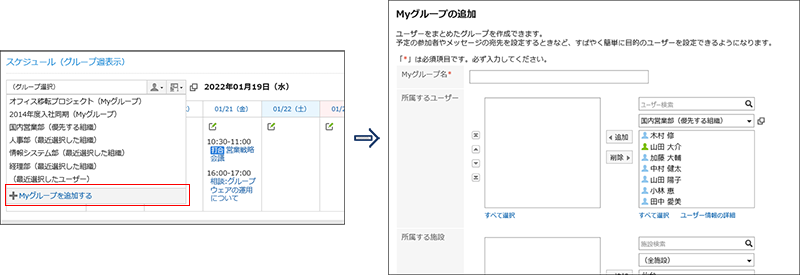To Group Users Frequently Used as Participants of Appointments
You can group users you frequently specify in My Group.
When selecting users to show appointments in Scheduler, you can specify My Group you configured.
For details, refer to My Group Settings.
You can also move to the "Add My group" screen directly from the Scheduler screen.
Click Create My group at the bottom of the dropdown list for selecting whose appointments you want to show.