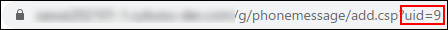User ID
User ID is a Garoon ID that is automatically assigned when a new user is added. You cannot change the user ID once it is assigned.
The following steps show how to find a user ID.
Steps:
-
Click the app icon
in the header.
-
Click Scheduler.
-
On the "Scheduler" screen, click Day, Week, Month, or Leave Phone Messages for the user whose user ID you want to find.
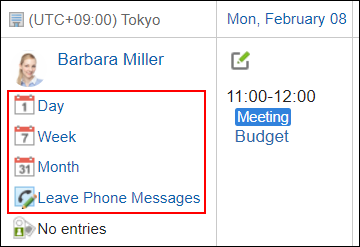
-
Find the "uid=(number)" in the access URL.
The uid number is a user ID.
If you click Day, Week, or Month, the user ID will be displayed in the URL.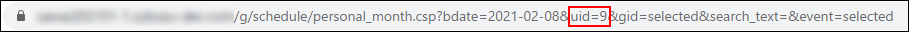 If you click Leave Phone Messages, the user ID will be displayed at the end of the URL.
If you click Leave Phone Messages, the user ID will be displayed at the end of the URL.