Organization code
An organization code is a unique code for identifying an organization. It is specified when the administrator adds a new organization.
The following shows how to check the facility code of the facility already added.
Steps:
-
Click the administration menu icon (gear icon) in the header.
-
Click System settings.
-
Select "Basic system administration" tab.
-
Click Users.
-
Click Organization / user settings.
-
On the organization/user setting screen, select "(Top)" or an organization, and click Add child organization.
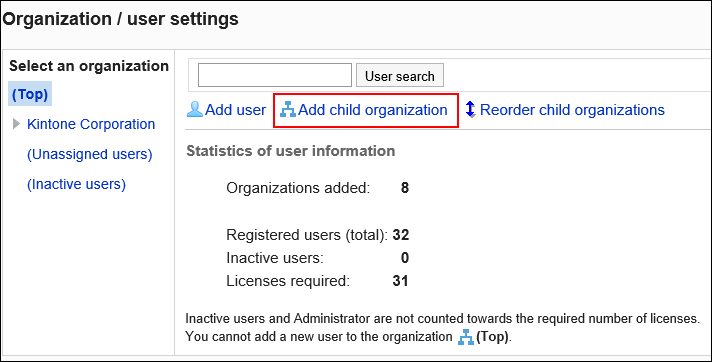
-
On the "Add organization" screen, click Check existing organization codes.
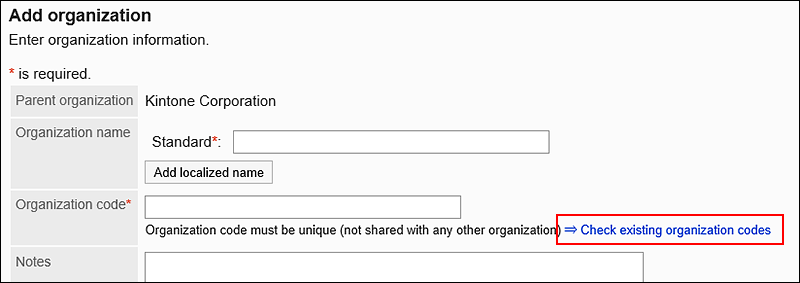
-
You can confirm the organization names and organization codes on the "Organization codes" screen.