How do I disable two-step verification for cybozu.com Store login?
This article describes how to disable two-step verification for cybozu.com Store.
If you disable two-step verification, logging in to cybozu.com Store will go back to requiring only your e-mail address and password.
-
Log in to cybozu.com Store.
-
Click the e-mail address at the upper right of the screen and then select Account Settings from the drop-down list.
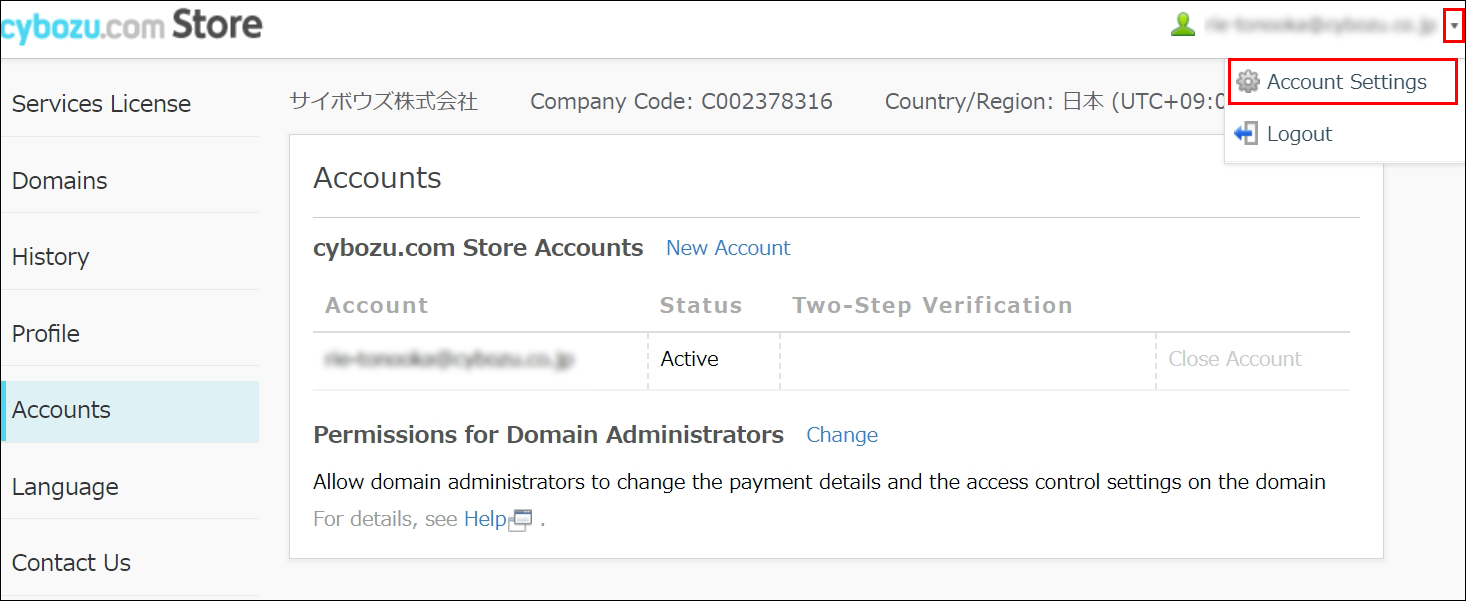
-
Click Remove in the Two-Step Verification section.
-
Click Remove on the confirmation screen.
