Is it possible to configure access permissions for multiple fields at once?
You can set permissions for multiple fields at one time by using a "Field group" field.
The steps are as follows.
-
Open the app setting screen and add a "Field group" field in the Form tab.
Configuring Forms -
Place fields for which you want to set permissions at one time in the "Field group" field.
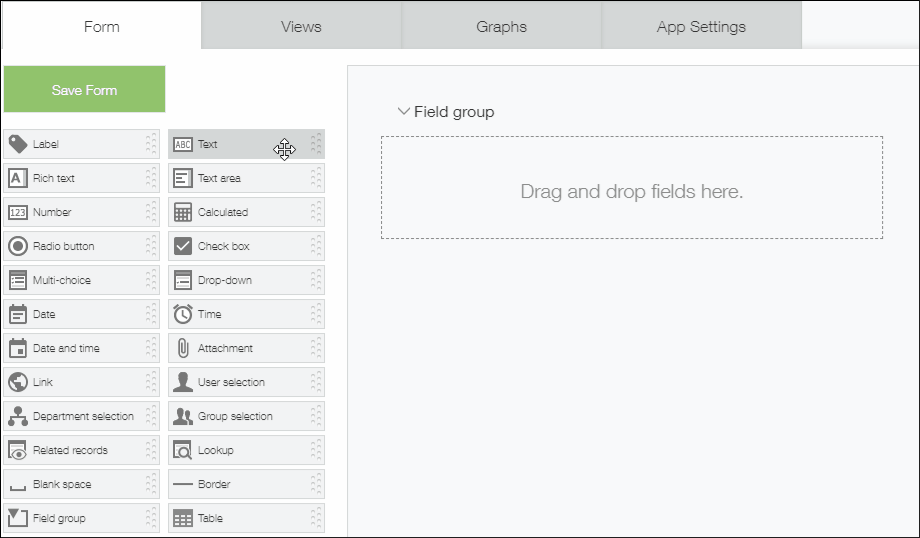
-
Click Save Form at the upper left of the screen.
-
Then, set permissions.
Select the App Settings tab and then click Fields under Permissions. -
Click Add and then specify the "Field group" field to set permissions.
ExampleIn this example, John Jones can view/edit the fields which are placed in the Group field. Other users cannot view/edit them.John Jones [✔] View [✔] Edit Everyone [ ] View [ ] Edit -
Set permissions for other fields as necessary, and save them.
-
Click Update App on the upper right side of the screen.
-
On the confirmation dialog, click Update App.